This post has been sponsored by Cricut. All opinions (and my love for my Explore Air) are mine alone.
See why after years I traded my Cameo in for the Cricut Explore Air.
 Have you seen all the cute signs, party supplies, witty shirts online or around town? Have you wanted to make something just like this on your own but not sure how? The answer is a vinyl cutter. I’m sure by now you’ve heard names like Cameo and Cricut before but you may not know the difference between the two. I’ve been using a Silhouette Cameo for years and just this year I put my Cameo back in it’s box and found my new favorite love, the Cricut Explore Air.
Have you seen all the cute signs, party supplies, witty shirts online or around town? Have you wanted to make something just like this on your own but not sure how? The answer is a vinyl cutter. I’m sure by now you’ve heard names like Cameo and Cricut before but you may not know the difference between the two. I’ve been using a Silhouette Cameo for years and just this year I put my Cameo back in it’s box and found my new favorite love, the Cricut Explore Air.
As I’m sure you’ve learned, I love creating things for a fraction of the price that they would cost to buy in a store or boutique. I loved using my Cameo to make these but found it was a lengthy process and with two active toddlers I was looking for something a little easier to use. That’s where the Explore Air came in. I have loved using this since I got it a earlier this year and have been able to do so many more projects (both big and small) ever since. Let me share with you a few of the reasons why I love my Cricut.
 Wireless Design and Printing. Did you know you can design, print and cut all from your Iphone, Ipad, Computer or Laptop without having to be connected to the Cricut?! I have found I do most of my design work downstairs in our living room or play room when my boys are napping or playing. My desk and office space are upstairs so in the past I used to have to drag my laptop (and my boys) upstairs with me so I could cut a project. Now I don’t have to!
Wireless Design and Printing. Did you know you can design, print and cut all from your Iphone, Ipad, Computer or Laptop without having to be connected to the Cricut?! I have found I do most of my design work downstairs in our living room or play room when my boys are napping or playing. My desk and office space are upstairs so in the past I used to have to drag my laptop (and my boys) upstairs with me so I could cut a project. Now I don’t have to!
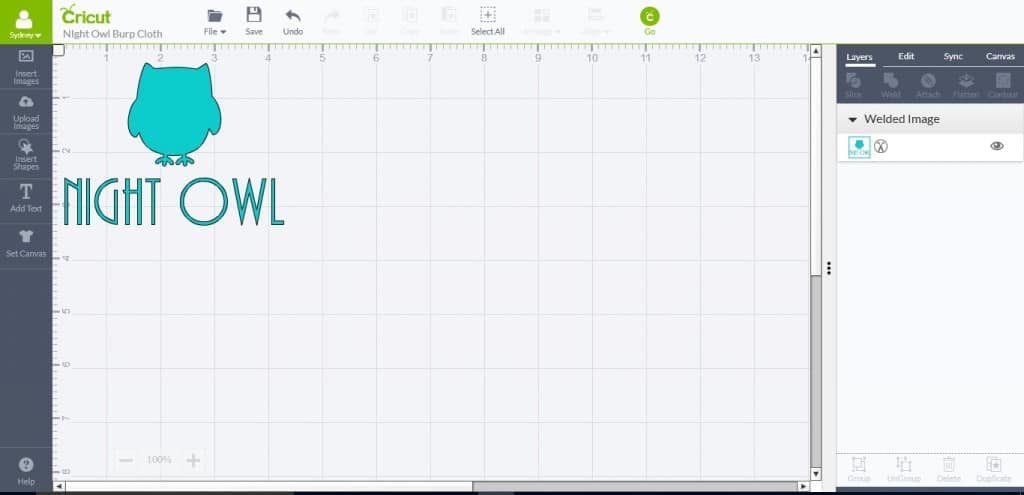 Ease of Use Of The Design Studio. The Cricut Design Space is much more user friendly and easy to navigate. I’ve had my husband help me with several projects (he worked in a sign shop as a teenager and has used vinyl cutters and designers for years so he’s a pro!) and he has compared the design studio for the Cameo to Photoshop and Cricut’s Design Space to PicMonkey. Basically, the Cameo design studio is much more advance and has a lot more steps. Cricut’s Design Space is much more user friendly with options that are easy to find and maneuver.
Ease of Use Of The Design Studio. The Cricut Design Space is much more user friendly and easy to navigate. I’ve had my husband help me with several projects (he worked in a sign shop as a teenager and has used vinyl cutters and designers for years so he’s a pro!) and he has compared the design studio for the Cameo to Photoshop and Cricut’s Design Space to PicMonkey. Basically, the Cameo design studio is much more advance and has a lot more steps. Cricut’s Design Space is much more user friendly with options that are easy to find and maneuver.
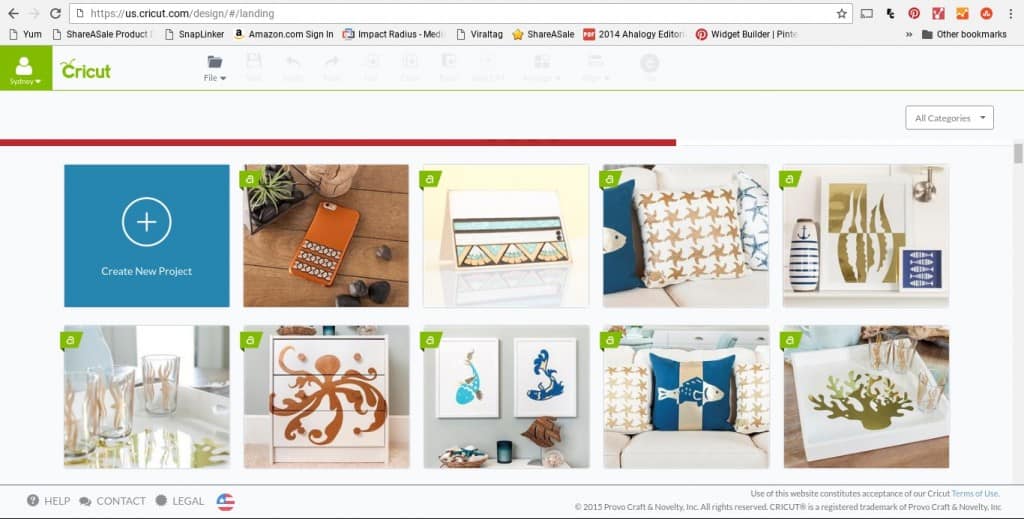 Cricut Access and Ability To Share Projects. When you go the Design Space on Cricut’s site you are given the option to start your own project or choose one of 1000’s of projects saved by professional designers and other users just like you and me. I love that if I create a project I am able to save it and share it directly with you with just the click of the button. When I’ve made projects with my Cameo I’ve had to explain how to make it and hope you can figure it out on your own. With the Cricut I get to explain how to make it AND include a link so all you have to do is click and print (or cut).
Cricut Access and Ability To Share Projects. When you go the Design Space on Cricut’s site you are given the option to start your own project or choose one of 1000’s of projects saved by professional designers and other users just like you and me. I love that if I create a project I am able to save it and share it directly with you with just the click of the button. When I’ve made projects with my Cameo I’ve had to explain how to make it and hope you can figure it out on your own. With the Cricut I get to explain how to make it AND include a link so all you have to do is click and print (or cut).
Pens. I have always loved the idea of being able to write swirly names and pretty fonts on envelopes, canvas and labels. However any time I tried to use the Silhouette pens I was always left with only half of my letters showing up or not showing up at all depending on the material. With the Cricut Pens I have been able to do all of these things and more…with ease! Not just that but there are so many more fun colors available with Cricut. My favorite thing to do with the pens is customize envelopes I send to friends and family.
 Better Cutting and More Options. When I’ve used my Cameo in the past for anything other than vinyl I’ve had to search online what blade depth I should have the cut blade at. A lot of times, even after doing plenty of research, I still couldn’t get a clean cut. But the Cricut Explore Air has a dial right on the machine for you to select what material you are cutting (vinyl, iron on, cardstock, etc.). There is also a custom option which gives you a drop down menu on your print/cut screen to allow you to choose exactly what material you are using. The blade depth is automatically adjusted and the cuts are always precise and thorough.
Better Cutting and More Options. When I’ve used my Cameo in the past for anything other than vinyl I’ve had to search online what blade depth I should have the cut blade at. A lot of times, even after doing plenty of research, I still couldn’t get a clean cut. But the Cricut Explore Air has a dial right on the machine for you to select what material you are cutting (vinyl, iron on, cardstock, etc.). There is also a custom option which gives you a drop down menu on your print/cut screen to allow you to choose exactly what material you are using. The blade depth is automatically adjusted and the cuts are always precise and thorough.
 Now you’ve heard why I love my Cricut so much… Do you want to try it out for yourself? Maybe you already have a Cameo (or older Cricut or other vinyl cutter) and want to trade up to the new Explore machines? Now you can…and get a $50 credit towards your purchase! All you have to do is snap two pictures of your current machine (one of the machine itself and one of the serial number), between now and June 30th send them to Cricut and they will send you a promo code worth $50 off any Explore machine and/or bundle and FREE shipping! For more info and to see where to send your pictures check out this page.
Now you’ve heard why I love my Cricut so much… Do you want to try it out for yourself? Maybe you already have a Cameo (or older Cricut or other vinyl cutter) and want to trade up to the new Explore machines? Now you can…and get a $50 credit towards your purchase! All you have to do is snap two pictures of your current machine (one of the machine itself and one of the serial number), between now and June 30th send them to Cricut and they will send you a promo code worth $50 off any Explore machine and/or bundle and FREE shipping! For more info and to see where to send your pictures check out this page.
What will be the first thing you make with the Cricut Explore?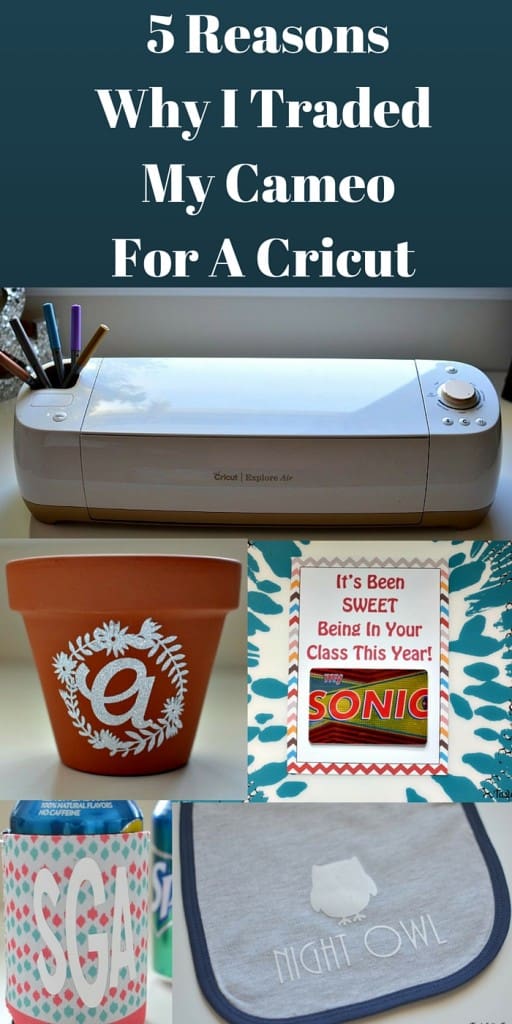
If you’re still unsure about which one to chose, check out these other posts from my fellow Cricut bloggers who did a comparison, or wrote about why they love their Cricut:
Comparing the Explore Air 2 & the Cameo 3 – PMQ for two
5 Reasons Why I Traded My Silhouette Cameo for The Cricut Explore Air – Tastefully Frugal
Why I replaced My Silhouette Cameo with a Cricut Explore Air – The Quiet Grove
Silhouette Cameo VS. Cricut Explore Air – It Happens In A Blink
Why I love my Cricut Explore – Crafting In The Rain
Why I Switched from a Silhouette to a Cricut Explore Air – Housewife Eclectic
Cricut vs. Silhouette: Why the Cricut Explore Continually Wins – Becoming Martha
Top 10 Reasons why I love my Cricut Explore – Brooklyn Berry Designs
Why I switched to the Cricut Explore – My Mom Made That
Now, if you want to win a Cricut Explore Air 2 of your own follow the rules on the rafflecopter below! The contest runs from January 18th to January 25th. The winner will be notified within 24hrs after the contest closes.





Beverly Nordby says
Loved the review!