Learn how to make a monogram quickly and easily in Cricut Design Space. Step by step instructions and photos included.
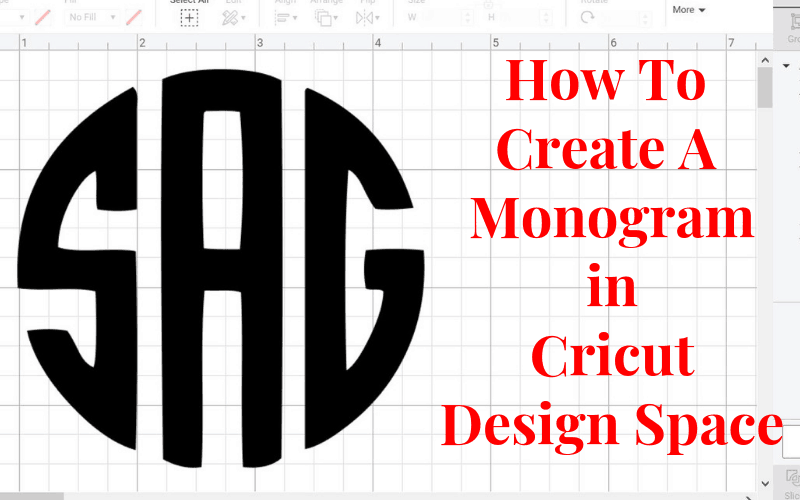
Adding a monogram to personalize items and gifts are all the rage right now! Not only is it fun to add a personal touch to your items, or gifts, but it makes it a whole lot easier to tell the difference between your item and the thousands of others that look just like it. I’m looking at you airport luggage carousel with the same suitcase design, making it almost impossible to find yours.
What Is A Monogram?
If you’re reading this post you probably already know what a monogram is, but if you don’t it’s a design that has your initials in it. Unlike your initials, that go in order of your name (so first, middle/maiden, last), a monogram starts with your first initial, has your last name in the middle and your middle/maiden at the end. My initials are SGA but my monogram is SAG.
There are several different designs of monograms out there. From script fonts, to monograms in the shape of a circle, square or any other image you can image. You can buy SVG monogram designs in almost every style (my favorite place to buy from is DesignBundles.net).
But creating your monogram doesn’t have to cost you anything and doesn’t take much time either. All you need is a free monogram font and about 5 minutes in Cricut Design Space. Today I’ll be showing you how to make circle monograms.
What Can You Add A Monogram To?
You can add your monogram to just about anything! I’ve seen it on luggage, tumblers and water bottles, sweatshirts, keychains and more. I made these monogram keychains for guests at a baby sprinkle earlier this month. You can see how I did it here.
Depending on what you put your monogram on, and what type of material you’re cutting it out of, can limit what monogram you use. Script font monograms look great on a larger design, but can be harder to do on a smaller design because script fonts become difficult to weed on small designs. If you’re looking for a monogram that looks good on large and small projects, the circle monogram is a safe one to use no matter what.
How To Design You Monogram In Cricut Design Space
Let’s jump into how to make your own monogram for free!
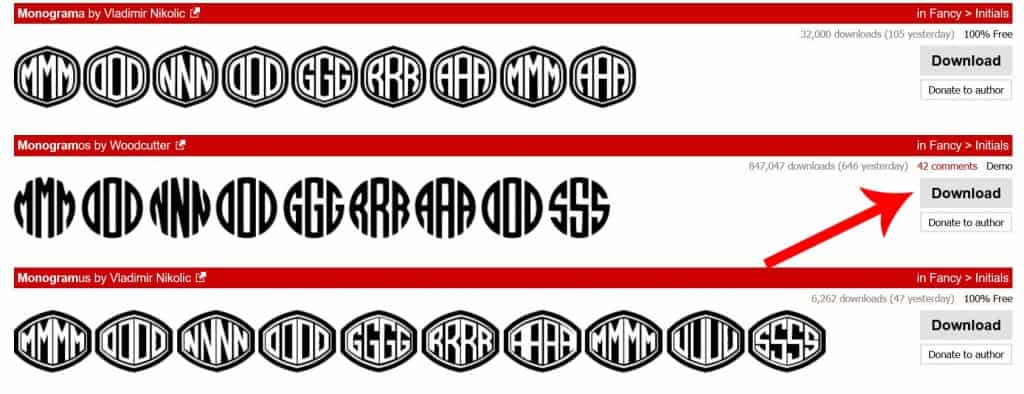
Step 1 – Download the MONOGRAMOS font from Dafont.com (it’s free).
Step 2 – Install font on your computer. ***NOTE make sure you do not have Design Space open when you install your font or it won’t show up in Design Space***
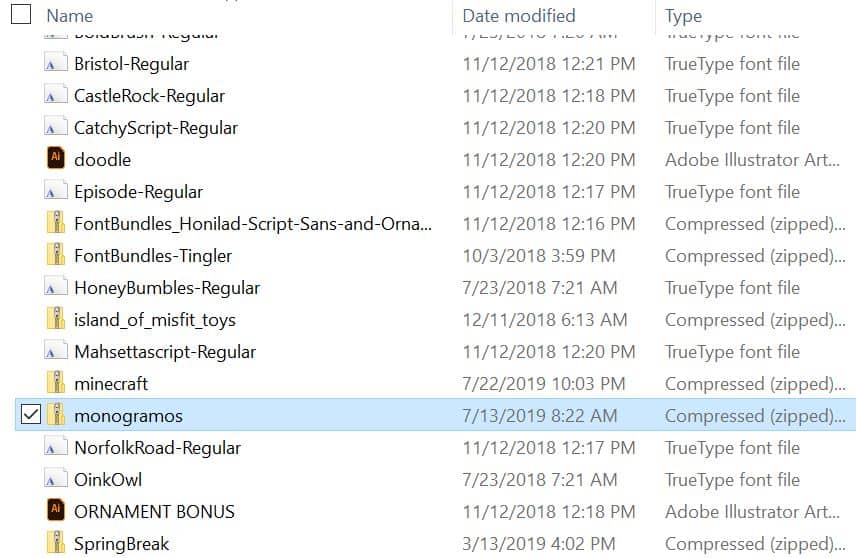
- To install your font after you’ve downloaded it, open up the font zip folder.
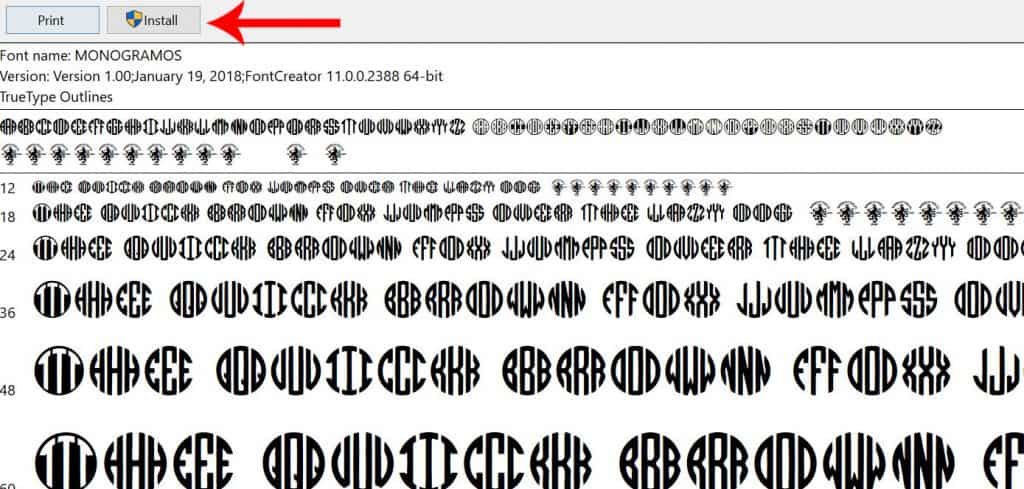
- Next, click the OpenType Font File and click INSTALL in the top left corner.
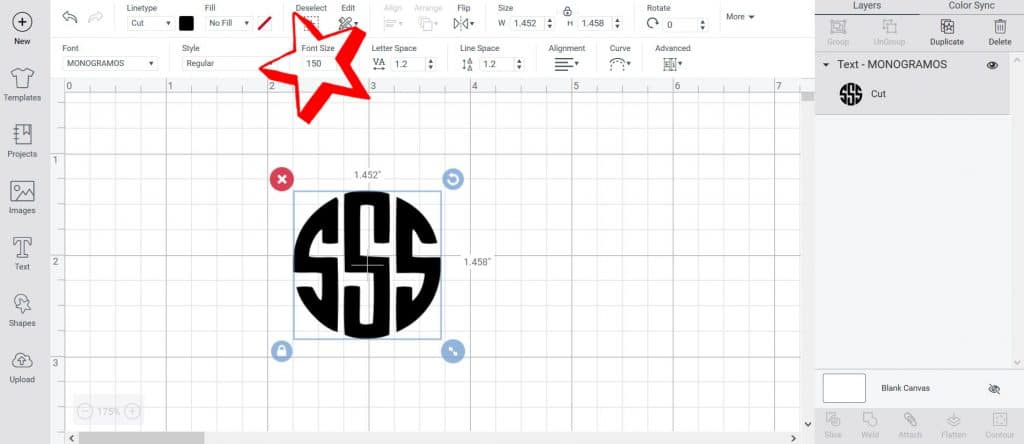
Step 3 – Open Cricut Design Space, add text and add the first letter of your monogram. ***MAKE NOTE OF THE FONT SIZE OF YOUR DESIGN***
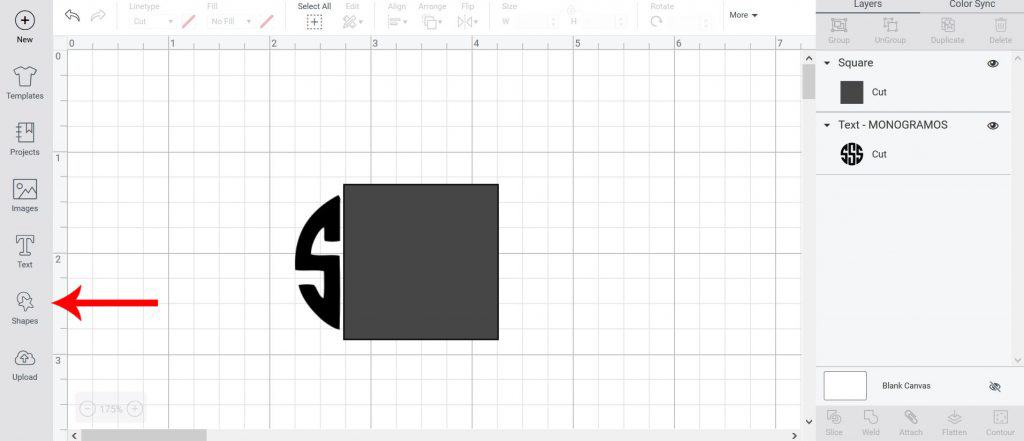
Step 4 – Add a square and resize around the second two letters in the monogram.
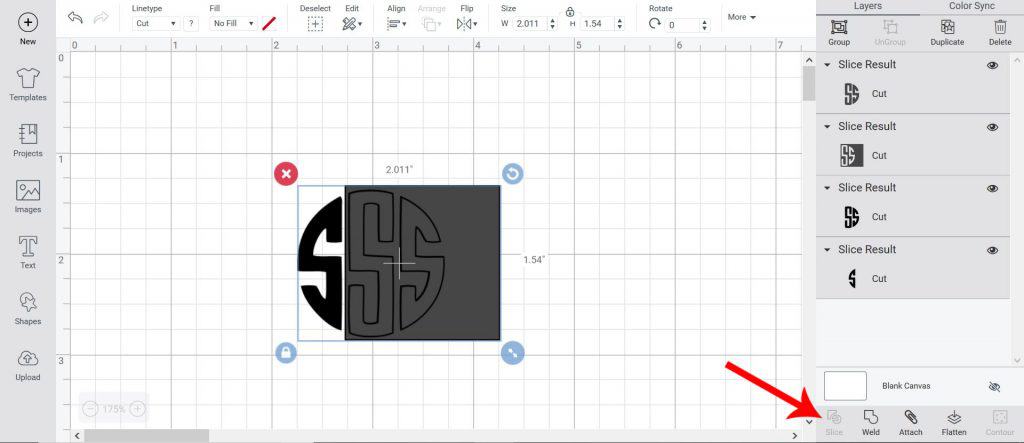
Step 5 – Select all and slice the second to letters out of the design.
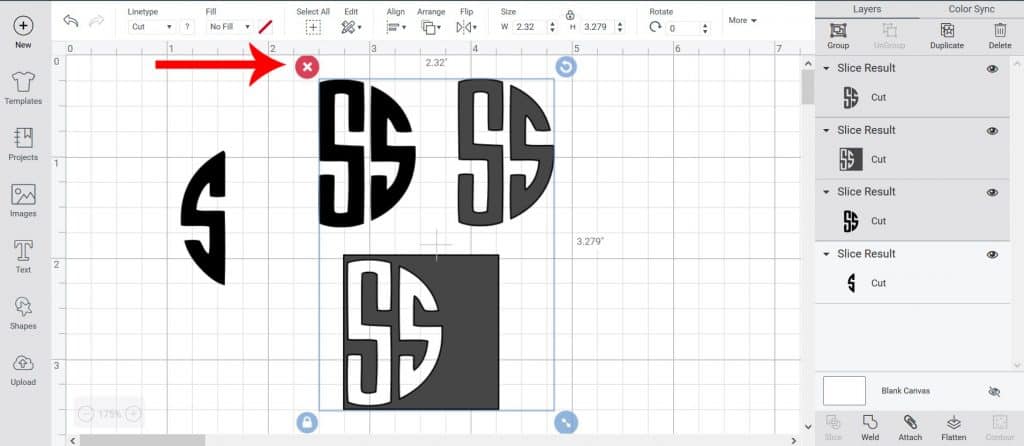
Step 6 – Remove all excess letters and pieces so only the first letter is left.
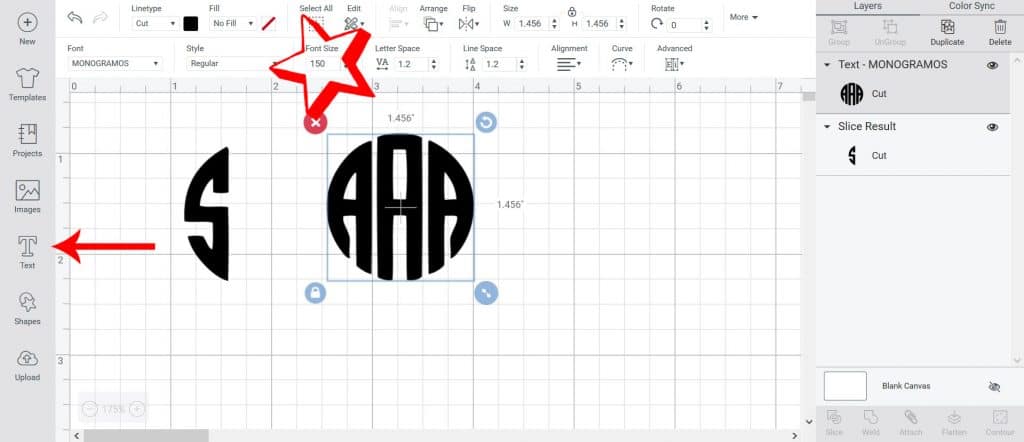
Step 7 – Add text and add the second letter of your monogram. Make sure it is the SAME TEXT SIZE as the first monogram letter.
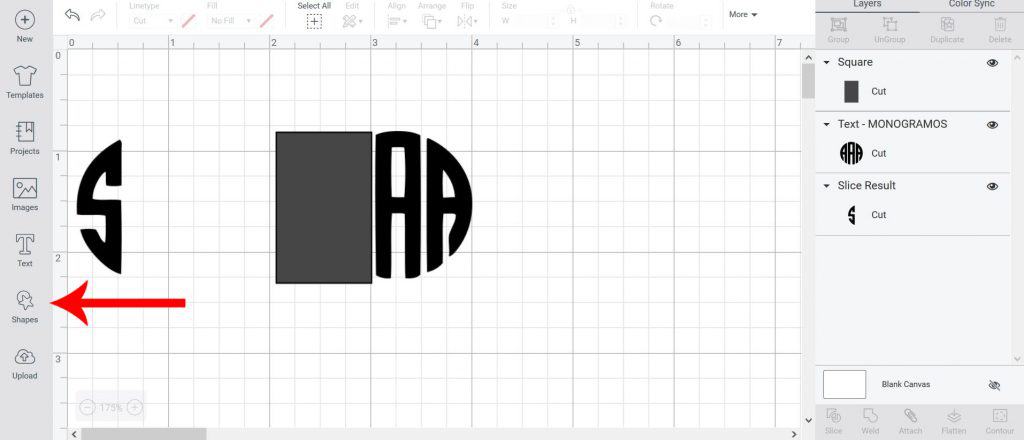
Step 8 – Add a square and resize around the first letter of the design.
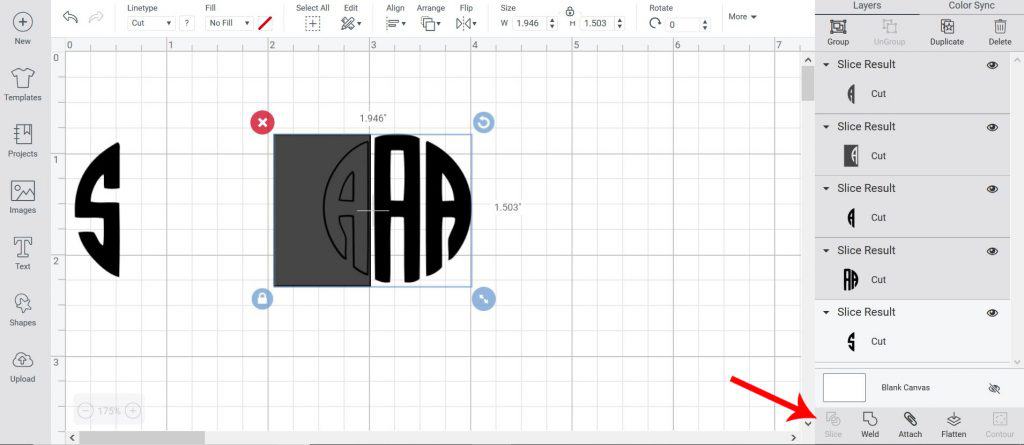
Step 9 – Select all and slice the first letter out of the design.
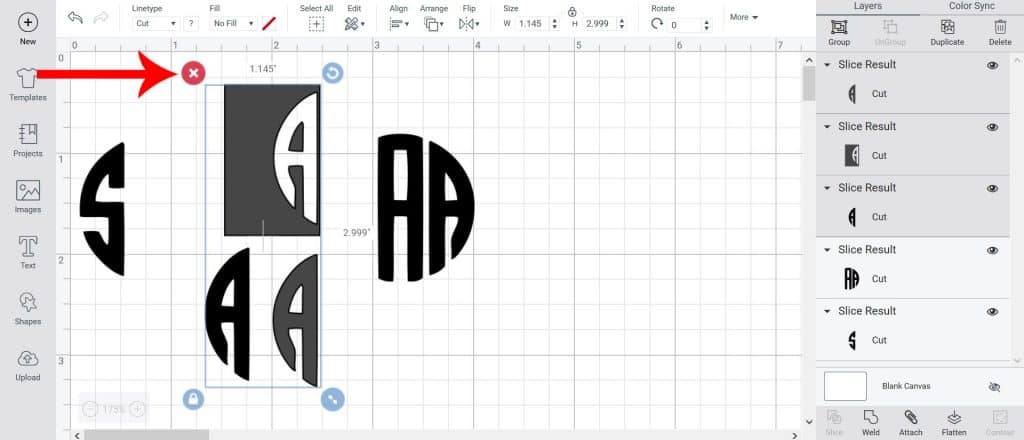
Step 10 – Remove square and two sliced first letters.
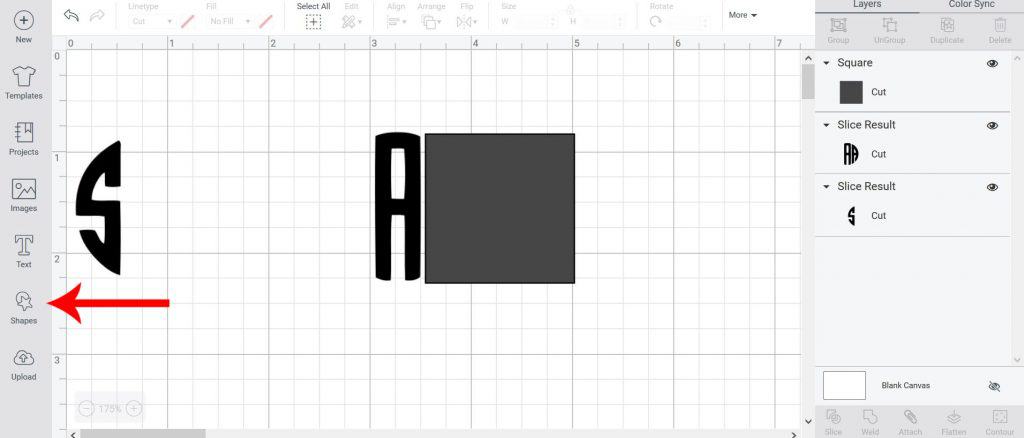
Step 11 – Add a square and resize around the last letter of the design.
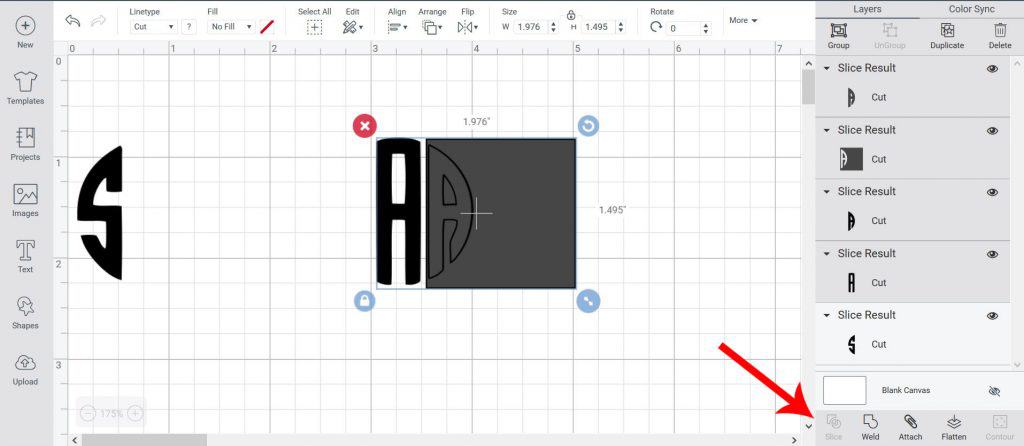
Step 12 – Select all and slice the last letter out of the design.
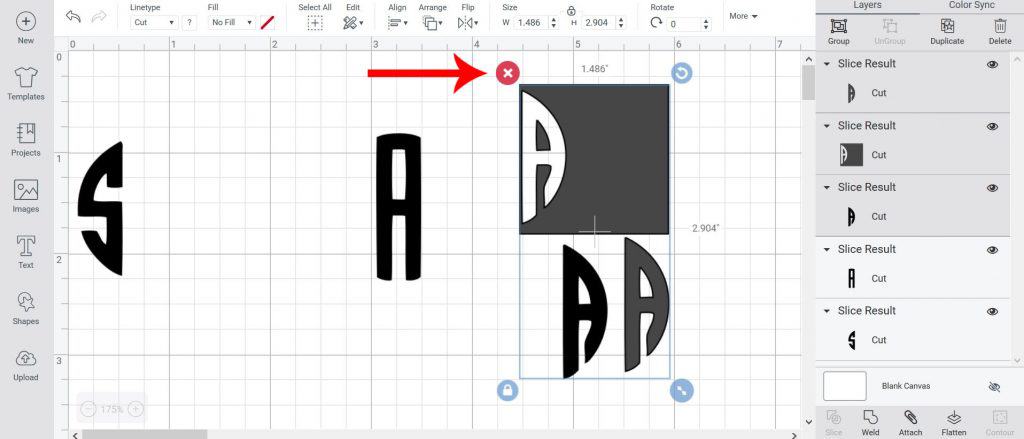
Step 13 – Remove square and two sliced last letters.
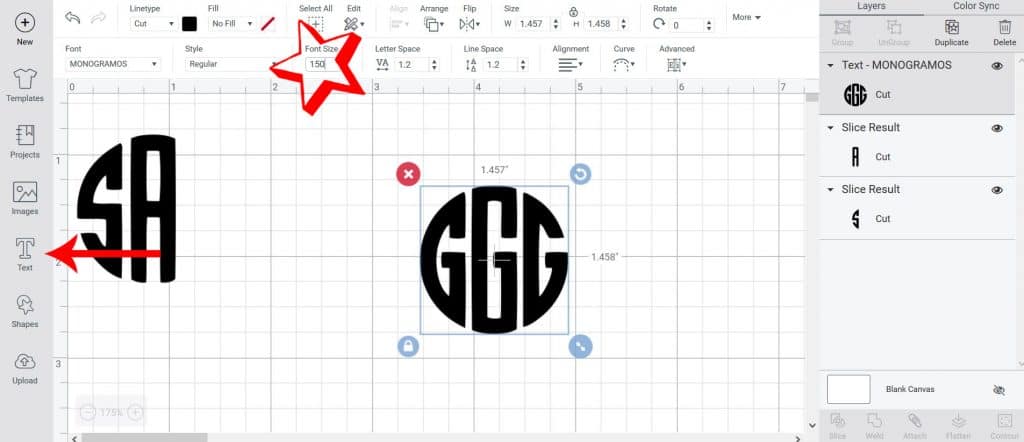
Step 14 – Add text and add the last letter of your monogram. Make sure it is the SAME TEXT SIZE as the first two monogram letters.
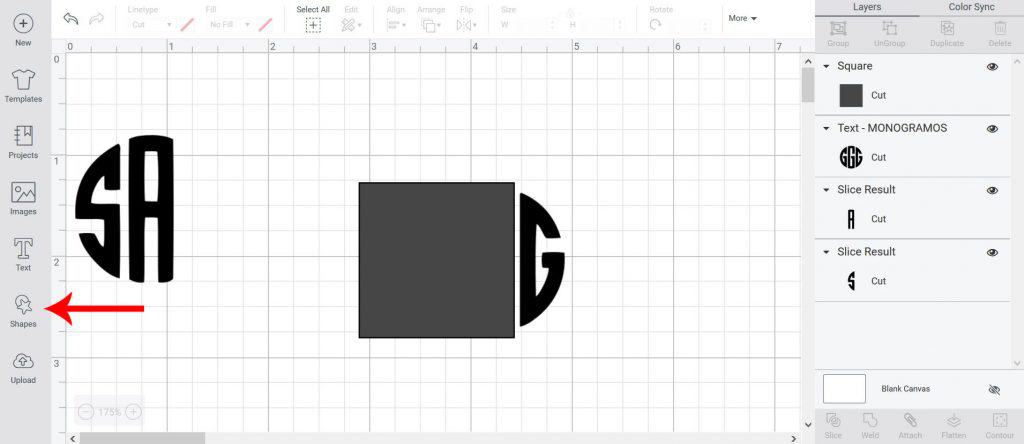
Step 15 – Add a square and resize around the first two letter of the design.
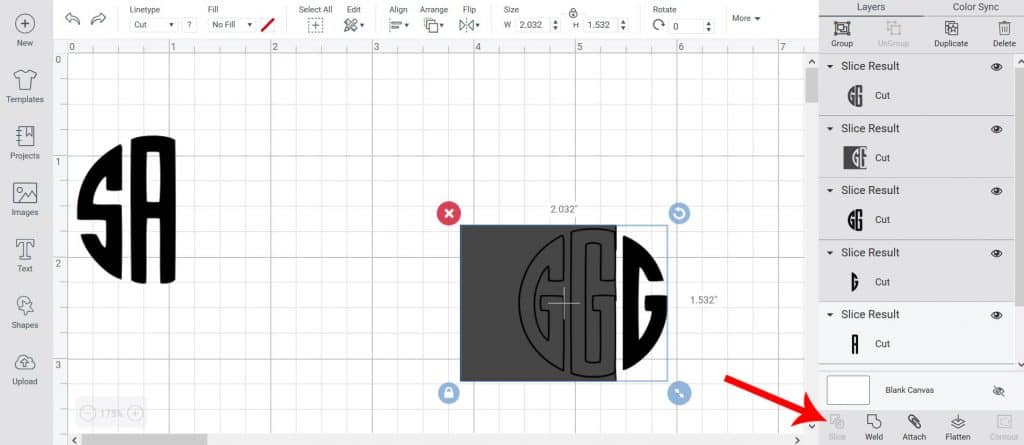
Step 16 – Select all and slice the first two letter out of the design.
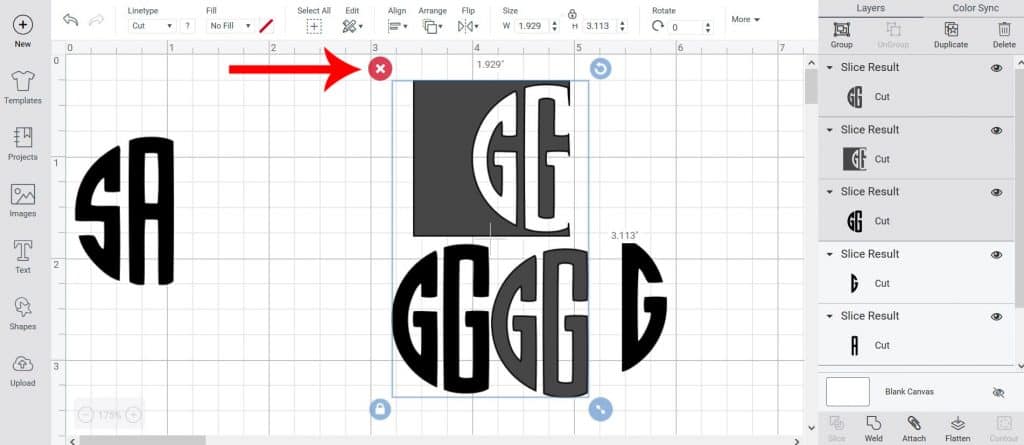
Step 17 – Remove all excess letters and pieces so only the last letter is left.
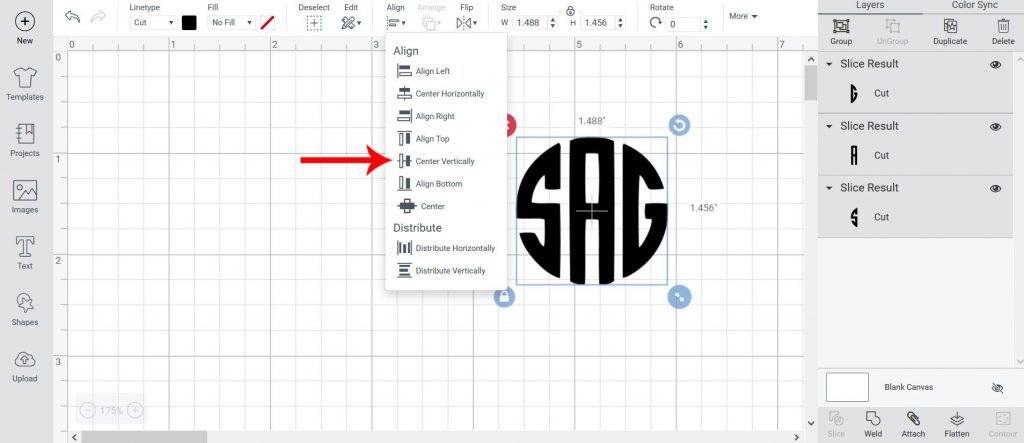
Step 18 – Line up all letters of monogram and align center vertically.
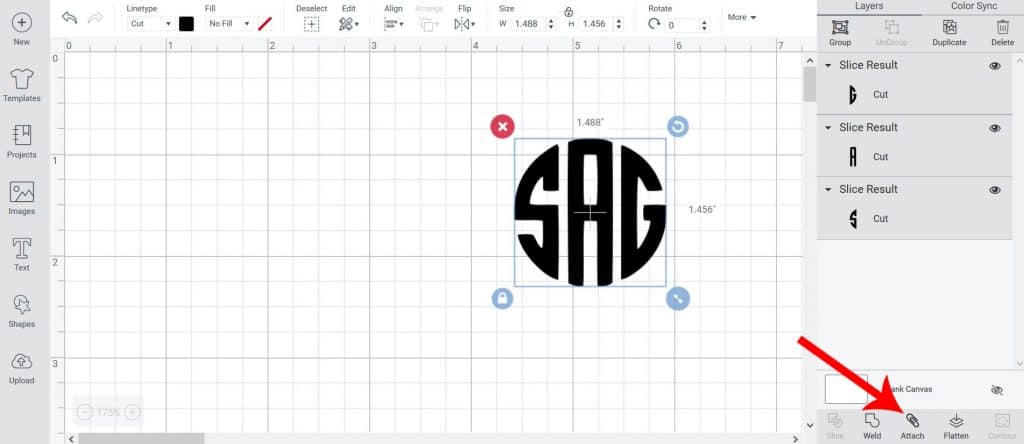
Step 19 – Select all and attach.
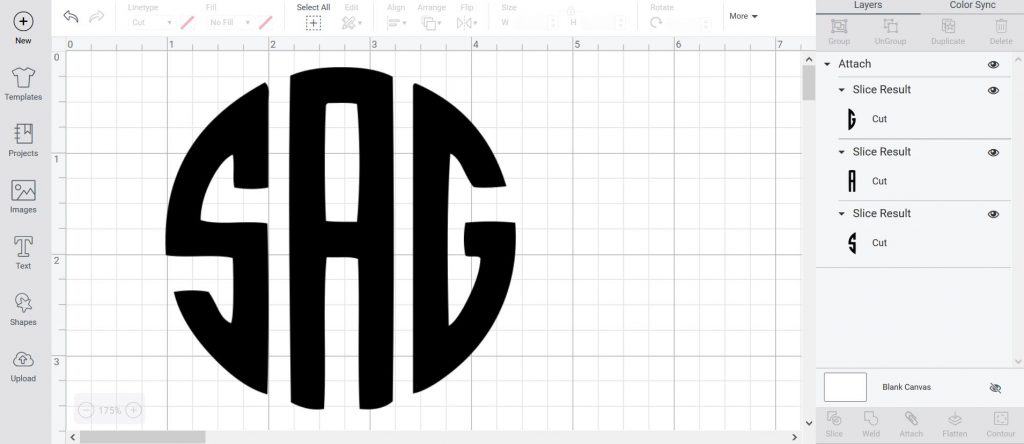
Step 20 – You can now change the size of your monogram to fit whatever you are putting it on.
Have you made a monogram before? What have you added it to? If you’d like to check out more ways you can use your Cricut check out these posts! Need help with your Cricut? Join our Cricut Support Facebook Group!
Also, if you need to order supplies from Cricut.com, use code FRUGAL10 to save 10% and score FREE shipping on $50+ orders. That’s on top of the 10% discount Cricut Access members get automatically!
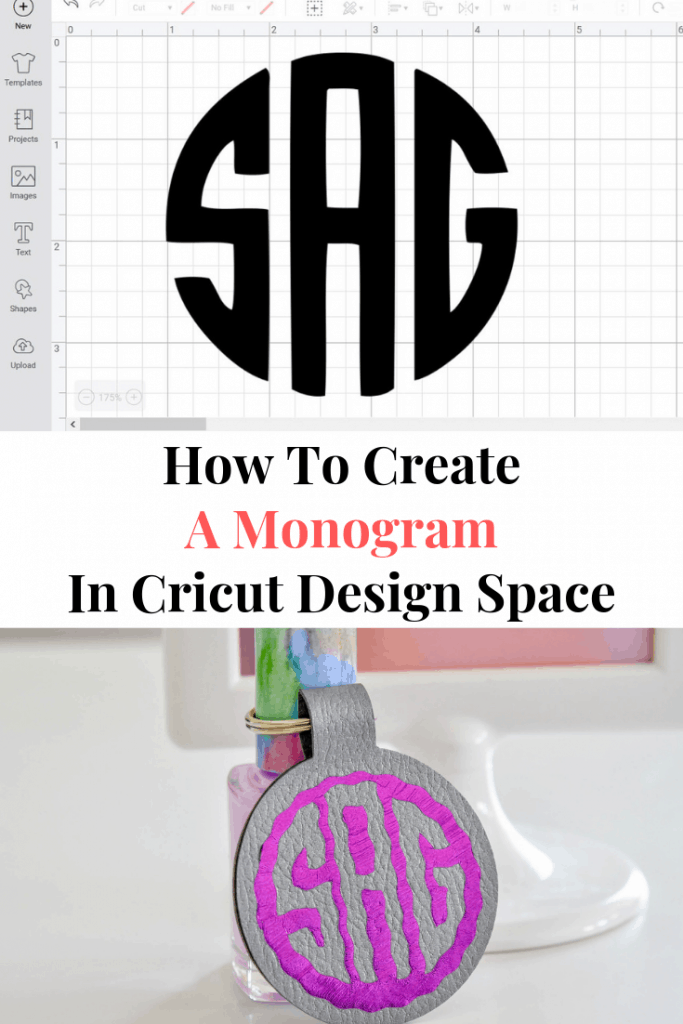
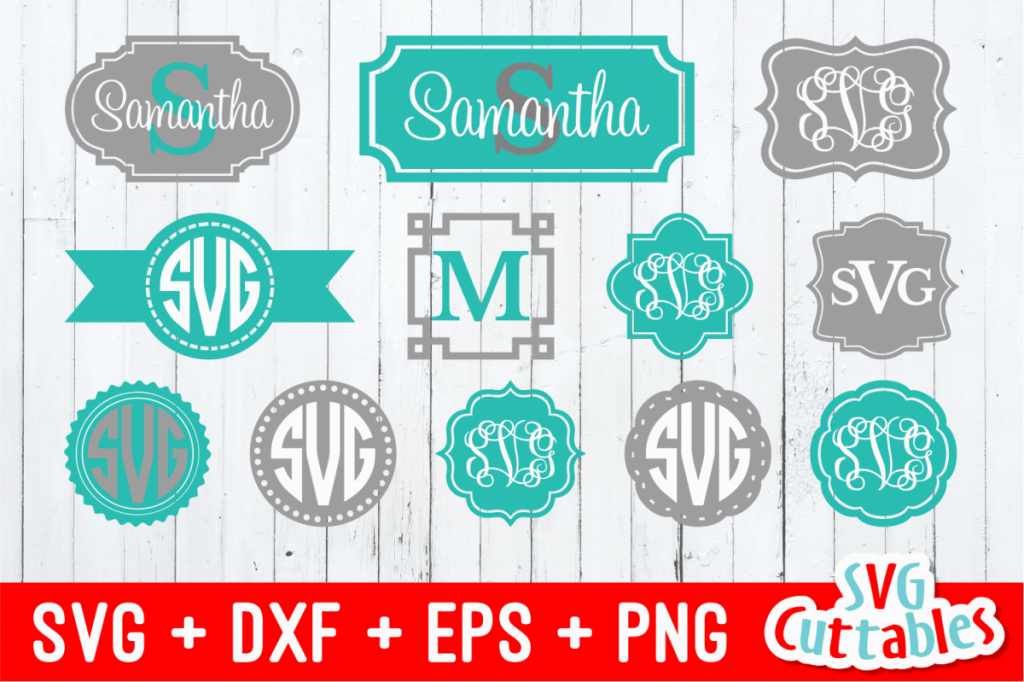

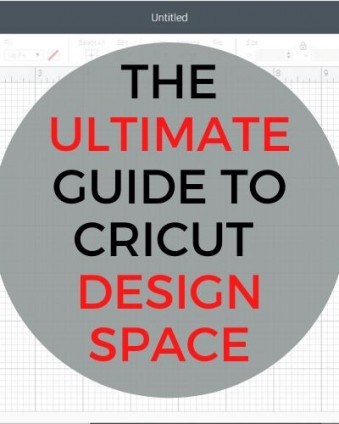





Iris says
Thank you it was helpful, I’m new