Learn where to find free SVGs for Cricut and how to install them. I’ve put together a list of my favorite sites to get free SVGs and other designs and fonts for your Cricut!

One of the most commonly asked questions we get in our Cricut Support Facebook Group is “Where can I find this SVG?” or “Where can I find free SVGs?”. Whether you are a new Cricut user, or have been a user for years, you’ve probably searched for free SVGs before; that’s why you’re here right?! It can be frustrating going to a site that you think offers free SVGs only to find out you have to pay for the design you like. Have no fear though. The list below only includes sites that offer FREE SVG files. Each site may have paid options as well but the majority of their designs are free.
What is an SVG?
Not quite sure what an SVG is or what it means? SVG stands for Scalable Vector Graphic. It’s one of the most common file types you can upload to Cricut Design Space (JPG or PNG files are the other popular options). SVG files are great to use with your Cricut because each element is it’s own layer. JPG or PNG files only upload in one layer so if you want to change part of a design it can be very difficult. If you want to learn how to upload SVG, JPG and PNG files into Cricut Design Space, check out this post.

Where To Find FREE SVGs
There are several different places you can look for free SVGs for your Cricut. There are companies, like DesignBundles or LoveSVG that only sell SVG files and other designs and fonts. I like using these companies because they have a HUGE variety of different designs. Here are my favorite companies to download FREE SVGs from:
- DesignBundles
- Creative Fabrica
- The Hungry JPEG
- LoveSVG
- Craftables
- Craft Bundles
- Happy Crafters
- Creative Market
- 143Vinyl
- FreeSVGDesigns
If you like to support small businesses, you can also find FREE SVGs from your favorite bloggers too! Often times you can find more unique, and on trend designs from bloggers. And a lot of times the designs are hand drawn too! Check out these sites for a lot of really great SVG files:
- 100 Directions
- A Girl and a Glue Gun
- Artsy Fartsy Mama
- Brooklyn Berry Designs
- Burton Avenue
- Caluya Design
- Corinne Blackstone
- Crafting a Lovely Life
- Crafting in the Rain
- Cutting for Business
- Designs by Winther
- Dreaming Tree
- Everyday Party Magazine
- Happiness is Homemade
- Happy Go Lucky
- Hello Creative Family
- Hello SVG
- Hey Let’s Make Stuff
- I Should Be Mopping the Floor
- Jennifer Maker
- Kelly Leigh Creates
- Kimber Dawn Co.
- Leap of Faith Crafting
- Lemon Thistle
- Liz On Call
- Love the Day
- Mad In Crafts
- Maggie Rose Design Co.
- My Designs in the Chaos
- Persia Lou
- Pineapple Paper Co.
- Polka Dot Chair
- Poofy Cheeks
- Practically Functional
- Pretty Life Girls
- Printable Crush
- Printable Cuttable Creatables
- See Lindsay
- Sweet Red Poppy
- SVG and Me
- SVG Cuts
- That’s What Che Said
- The Country Chic Cottage
- The Craft Patch
- The Girl Creative
- The Kingston Home
- The Navage Patch
- Tried & True
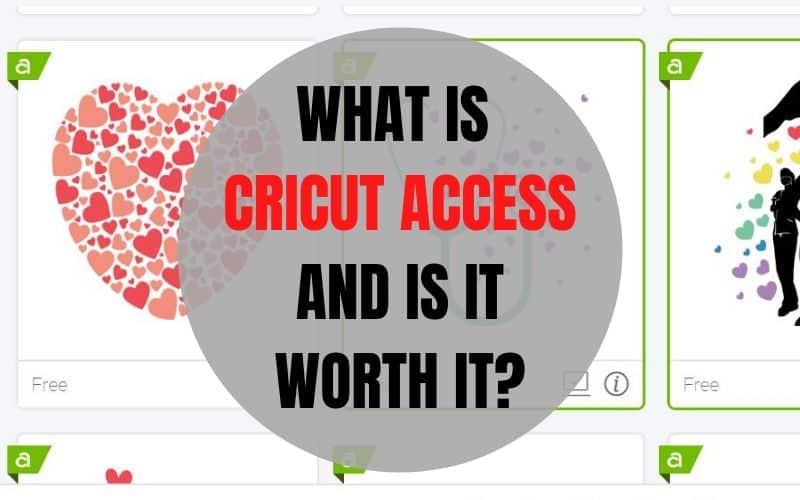
Are There SVGs included in Cricut Access?
With your Cricut Access membership you have access to over 100,000 images and designs in Design Space. Some are single layer designs and others are SVGs. So yes, there are SVG files included in Cricut Access. However, if you don’t have a Cricut Access membership and want to upload your own SVG files it’s completely free to do so! Learn more about Cricut Access here.
I hope these lists help you get your creative juices flowing and you can start creating with your Cricut right away! Be sure to subscribe to my YouTube channel to check out all my video tutorials including projects and how to’s. For more Cricut projects and tutorials, check out these posts. For tips, tricks and immediate help, be sure to join our FREE Cricut Support Group.
PS: If you need to buy Cricut supplies, and you’re shopping on Cricut.com, use code SAVE21 to save 10% and get FREE shipping on all $50+ orders. That’s on top of the 10% discount Cricut Access members get automatically!
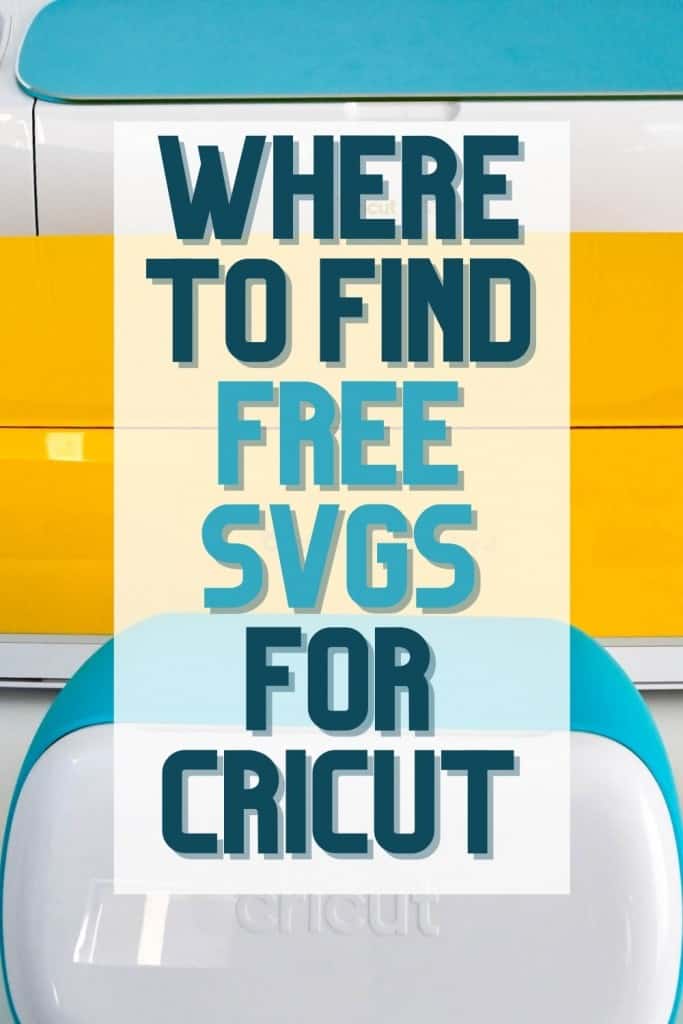
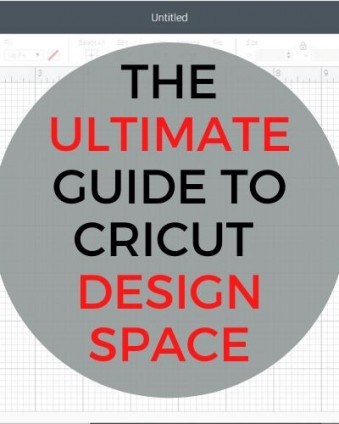

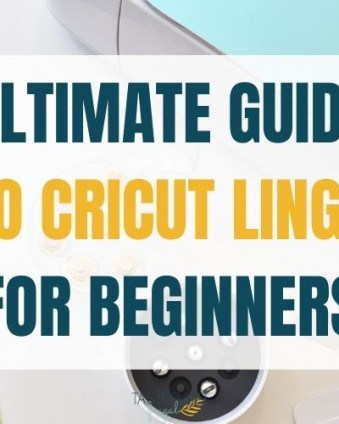



Janet Trieschman says
I would add The Craft Chop and Try it – Like it – Create it
Sydney says
Thanks! I’ll add those to the list!