Everything you need to know about the Cricut BrightPad and it’s many uses.

When most people think of a Cricut cutting machine they think of a vinyl cutter. Something you use to cut vinyl or iron-on vinyl with to create crafts, shirts, home decor and more. One of the biggest pain points I hear from readers about using vinyl or iron-on is that it is so dang hard to weed. Cricut heard the complaints too and created a tool to help with that. The BrightPad!
What is the Cricut BrightPad?

The Cricut BrightPad is a crafting tool used to help light up projects. You may have seen them called light pads as well. They are super helpful for working in darker rooms (or at night), or for those projects that have small, hard to see pieces. It’s all the perfect size for portability; at 9.5″ x 11″ you can easily fit it in a carry-on bag.
How does the BrightPad work?
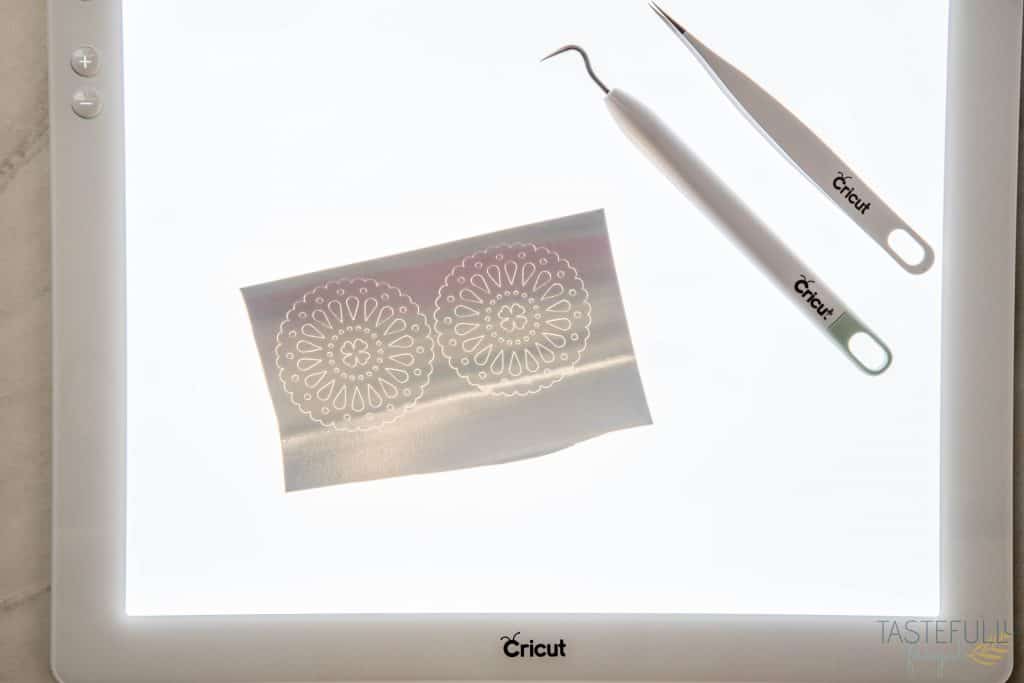
You can use the BrightPad anywhere where there is a power outlet (it comes with a 6 foot power cord so you don’t have to be right next to the outlet). And you don’t need a Cricut to use it! All you have to do is turn on the power button and then adjust your level of brightness. There are 5 brightness levels so you can easily adjust it for your projects. I’ve found when I’m weeding glitter vinyl the highest setting is best but if my kids are tracing the lower settings work great.
What projects can the BrightPad make easier?

I’ve used my BrightPad for everything from weeding iron-on vinyl for pillows to letting my kids use it to learn how to write their names. Really the possibilities are endless! Here are just a few project ideas the BrightPad can help with:
- Weeding vinyl or iron-on (especially foil and glitter)
- Paper Piecing for Quilts
- Tracing/Drawing
- Jewelry Making
- Learning Calligraphy
Do I need accessories to go with the BrightPad?

You can use the BrightPad by itself or with whatever accessories your project requires. If you are doing a lot of vinyl/iron-on projects, this Basic Tool Set or Weeding Tool Set are super helpful! When ordering from Cricut.com make sure to use promo code TFRUGAL10 to get 10% off and score FREE shipping on orders over $50!
To show you how the BrightPad works (and how easy it is to use) I made these fun gold foil St. Patrick’s Day Earrings! You can make these in less than 15 minutes with your Maker, BrightPad and EasyPress 2!
St. Patrick’s Day Earrings

SUPPLIES:
EasyPress 2 and Mat – I used the 6″x7″ but you can use any of the sizes
DIRECTIONS:
Open up this design in Design Space. You’ll see the same design 4 times. You’ll cut two out of faux leather and 2 out of iron-on; that’s why they are 2 different colors.
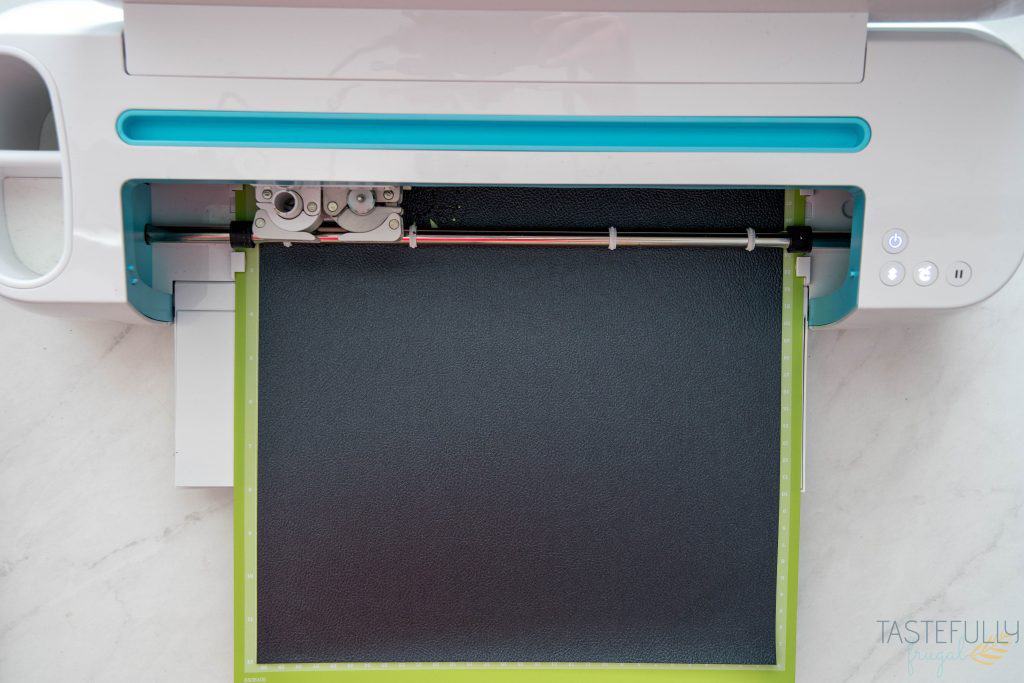
Load faux leather on StandardGrip Mat and select Faux Leather from the materials menu. Cut out and remove from the mat.
Load gold foil iron-on on StandardGrip Mat and select Foil Iron-On from the materials menu. Cut out.

Turn on BrightPad and use weeding tools to remove excess iron-on. I found the tweezers worked great for the small circles in the middle and the weeding hook worked for everything else.

Heat EasyPress 2 to 255°F and put faux leather earrings on the EasyPress Mat. Preheat for 5 seconds.
Line up gold foil iron-on on faux leather and press with medium pressure for 30 seconds.
Let cool for 2ish minutes and slowly peel off backer.

Insert earring hooks into one of the larger holes around the outside parameter.
Do you have a Cricut BrightPad? What projects has it made easier for you?? If you’d like to check out more ways you can use your Cricut check out these posts! Need help with your Cricut? Join our Cricut Support Facebook Group!

This is a sponsored conversation written by me on behalf of Cricut. The opinions and text are all mine.
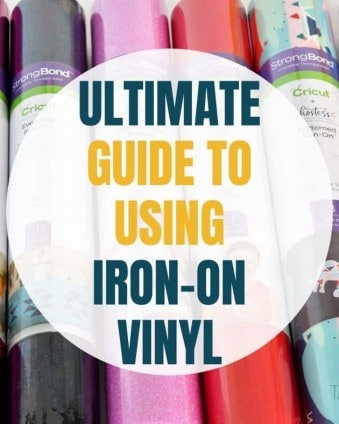





Leave a Reply