So you got a Cricut machines and you are super excited to use it. You open the box, get everything out and then it hits you… What in the heck am I doing? Where do I start? Do I have everything I need? Creating with your Cricut is supposed to be (and it really is) fun and exciting. But it can be a little daunting at first. This Cricut Guide for Beginners is here to help shake off those worries and get you started crafting and creating!
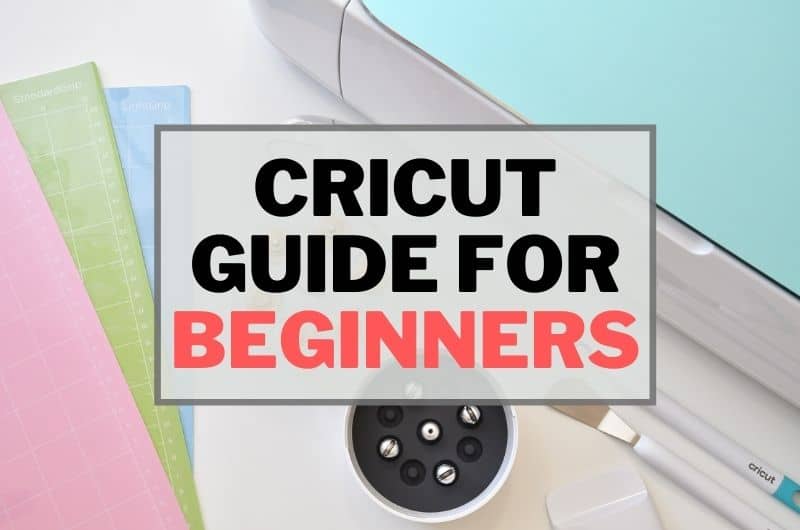
I Opened The Box Now What?
Ok let’s get started from the very beginning. Thankfully there is not a whole lot that you need to do to get your Cricut up and running out of the box. The first thing you’ll want to do it connect the power cord into a power outlet and then to the back of your Cricut.
Next you’ll want to download Design Space on your computer. You can use the Design Space app on your phone or tablet to design and cut/draw with your Cricut, but the first time you use your Cricut you do need to use Design Space on a computer or a laptop to connect your Cricut machine to your Design Space.
Go to design.cricut.com to download Design Space and follow the onscreen prompts for creating a Design Space account, downloading Design Space and connecting your Cricut machine. For more step by step photos on how to get Design Space on your computer, check out this post.
Want a step by step on unboxing and setting up your specific machine?! Check out the posts below for detailed information on each machine, what comes in the box and how to get it setup on your computer.

What Else Do I Need?
This is probably the number one question we get asked in our Cricut Support Group on Facebook (you can join here for FREE). If you haven’t yet bought your Cricut machine, and your new to Cricut crafting, I suggest getting a machine bundle. It’s the best deal in terms of costs and it will give you everything you need to get crafting right out of the box. You can check out all the machine bundles available here.
If you’re shopping on Cricut.com, use code TF10 to save 10% and get FREE shipping on all $50+ orders. That’s on top of the 10% discount Cricut Access members get automatically! Learn more about Cricut Access here.
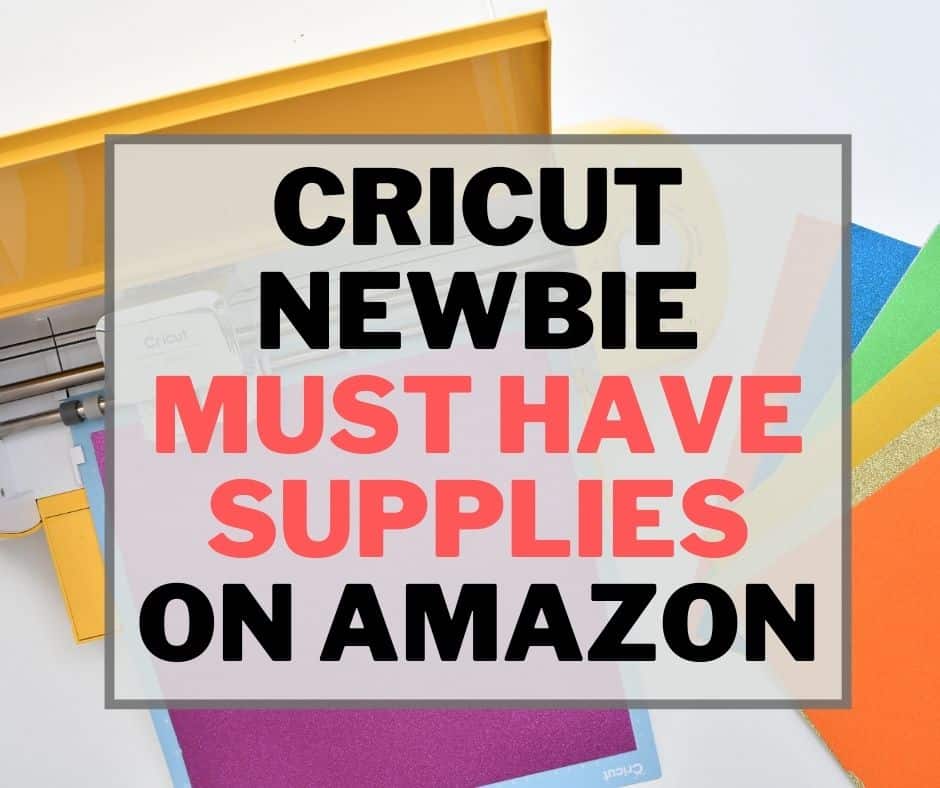
If you already have your machine, or if you’ve been crafting for a while, you may be looking for the basics to get started. If you’re an Amazon shopper, I put together this list of my go-to beginner supplies that will get you on your way to crafting quickly.
In addition to Amazon and Cricut.com, my favorite place to get supplies for my Cricut is 143Vinyl. They carry all the popular brands, have the best prices, they ship fast and have great customer service too! You can use my code TF5 to save 5% sitewide, no minimum order.
Do you want to know ALL your options when it comes to supplies, materials and tools and why you would (or wouldn’t) need them, check out this all inclusive post of all the Cricut supplies and an explanation of what they are used for.

Cricut Design Space – How To Use It
Once you have Design Space downloaded and connected to your Cricut machines, it’s time to start creating! There are a whole lot of possibilities when it comes to creating in Design Space. The posts below will help walk you through all things Design Space
- Design Space Basics – Learn all about the toolbars and how to use each function
- Uploading Fonts into Design Space – Learn how to upload fonts from your computer (or that you buy off Etsy or other sites) into Design Space
- Uploading Images into Design Space – Learn how to upload SVG (or other files) into Design Space
Find more Design Space tutorials on the Design Space playlist on my YouTube Channel.
Earlier I mentioned Cricut Access, and if you’ve downloaded Design Space you’ve probably already been asked if you want to sign up for Access. Cricut Access is a monthly membership that gives you access to thousands of fonts and hundreds of thousands of designs in Design Space for free. You do not need to have Cricut Access to use Design Space (DESIGN SPACE IS TOTALLY FREE TO USE) but it is nice to have access to all the extra designs in one place. You can check out this post to learn more about Cricut Access, the different options available and if it would be beneficial for you to have.
Beginners Guide To Crafting with Your Cricut
We got our machine out of the box, downloaded and setup Design Space, now let’s get crafting! I get asked all the time what is the best project for first time Cricut users and I like to say it’s whatever you want it to be! Start with the supplies you have on hand and pick a larger design with not a whole lot of small pieces to weed.

If you need some inspiration for easy first projects, check out this post with over 50 projects perfect for Cricut beginners!
If you’ve read blog posts or watched YouTube videos on creating with your Cricut, you may have heard some words that have you scratching your head. It’s true that there is a whole lot of new words and crafting lingo that people use when using your Cricut. This Cricut Lingo post will help explain what everything means (things like weeding, burnish, HTV, SVG and more).

Cricut Heat Presses
If you’re wanting to use HTV (iron-on vinyl) you’ve likely looked at, or bought, an EasyPress or heat press. Cricut makes the EasyPress machines which I love using! They are perfect for crafters of all skill levels and don’t take up a whole lot of room. They come in several different sizes too! You can learn more about the EasyPress machines and how to use them here. If you’re on a budget but want to get something stronger than a household iron, the EasyPress mini is a great little machine you can get for less than $50. Learn more about all the EasyPress Mini can do here.
Are you thinking about using your Cricut to make projects to sell? If so, a more industrial heat press may be the way to go. I have had several different presses and I put all my thoughts together in a post that may be helpful.
And just this year Cricut released the Mug Press, a heat press designed specifically for making mugs. You can learn how to use it and get some fun project ideas in this Mug Press beginners post.
Other Helpful Resources For Beginner Cricut Users
I hope that this post has given you the confidence you need to get started creating with your Cricut. There are so many design possibilities when it comes to crafting with your Cricut, it would be hard to cover everything in one blog post. If you want to check out some easy to follow how to Cricut and project tutorial videos, you can check out my YouTube channel here.
These are a few more posts that are helpful for beginners too:
- Where to find free designs for Cricut
- Maker tools and how to use them
- How to use the Print Then Cut feature
- What vinyl do I use
- Crafting blanks you can get on Amazon Prime
- Best shirts for HTV
For more Cricut projects and tutorials, check out these posts. For tips, tricks and immediate help, be sure to join our FREE Cricut Support Group.
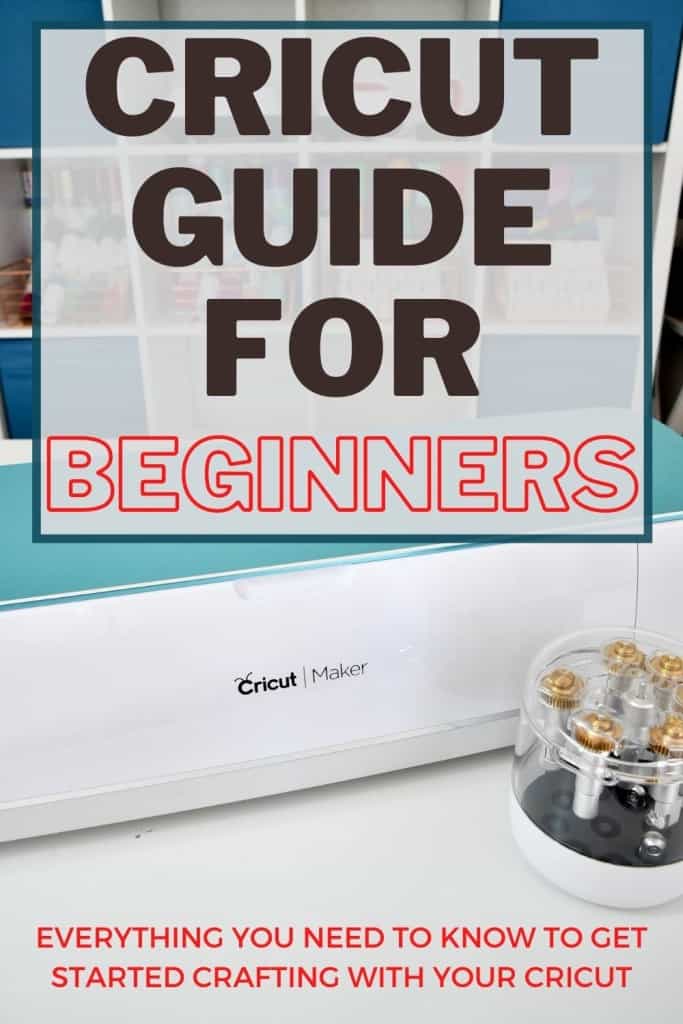
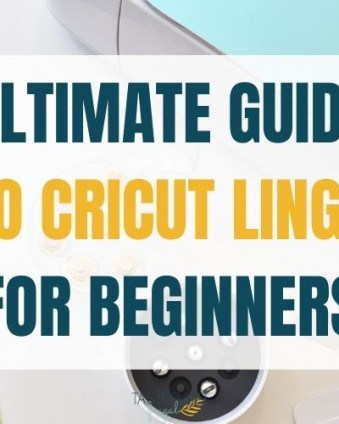
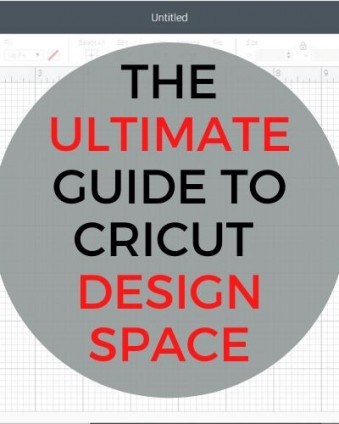




Chrissy says
Can’t wait to watch your videos and learn more.
Thank you for sharing. Loved your tutorial during Craftfest.
Sydney says
Thank you so much Chrissy! I’m so glad you found me at Craftfest and thank you for taking time to leave such a nice comment. I hope you have a great week!