If you are wanting to use the knife blade with your Cricut Maker, check out this post for everything you need to know before, during and after you use your knife blade.
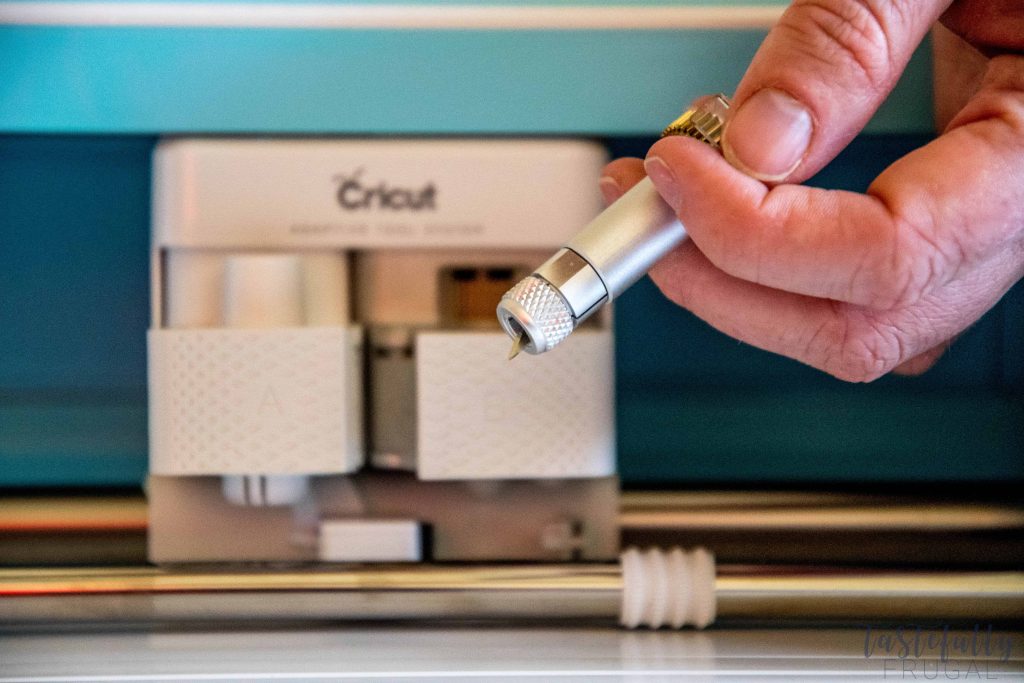
When Cricut announced the Cricut Maker at last year’s Mountain Make-a-Thon everyone in the room was SO excited about the rotary blade and knife blade! There had never been a machine (and there still isn’t) that could make creating with fabric, wood, chipboard and more so easy! The Cricut team spent years developing the adaptive tool system and spent months and months after the Maker was released to make sure the knife blade was ready to be used to it’s full capabilities. I’ve had the chance to talk with the team at Cricut and play around with the knife blade and have learned how the knife blade works, what it works on and what it doesn’t. Let’s jump in!
What does the knife blade cut?

The knife blade has the capabilities to cut through thicker materials that the fine point blade (or even the deep cut blade) can’t. Thanks to the adaptive tool system, the 12mm blade and the 3 axis cutting system, creating long lasting projects with these durable materials is a breeze. This is the tried and tested list of materials the knife blade can cut:
- Balsa wood up to 3/32”
- Basswood up to 1/16″
- Tooling leather up to 7oz
- Garment leather up to 5oz
- Cricut Chipboard 2mm
- Matboard 2-ply or 4-ply
- Craft foam up to 3mm
What other supplies do I need to use my knife blade?
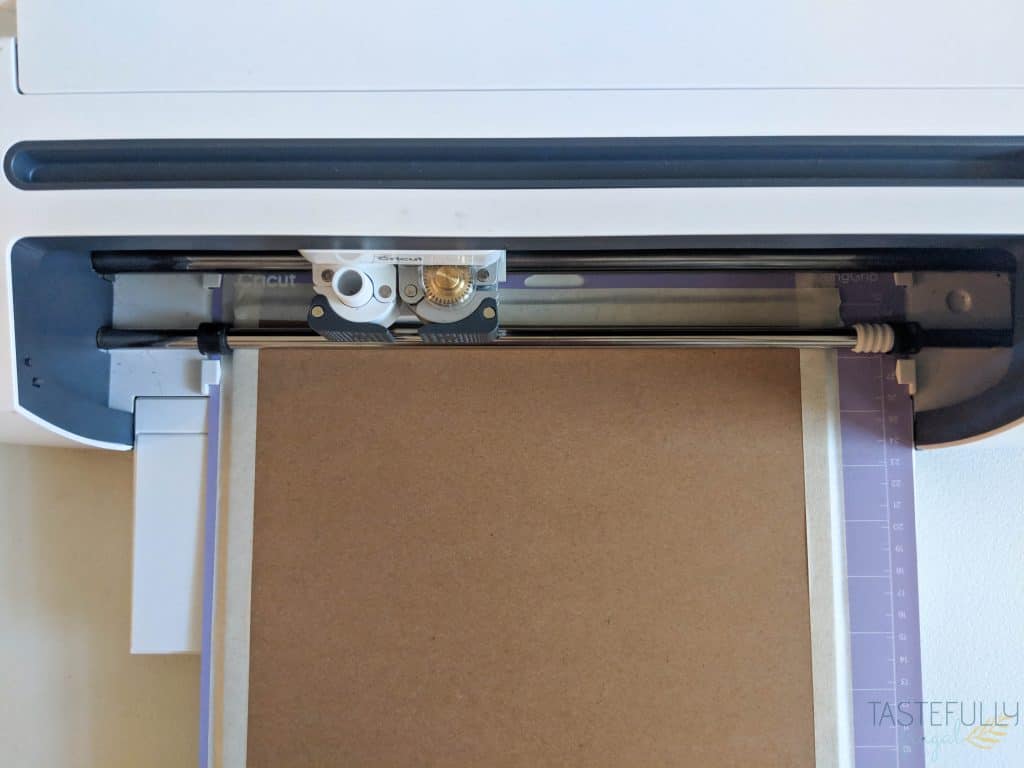
There are just two supplies you need to be able to use your knife blade (other than the material you’re cutting of course).
When ordering from Cricut.com make sure to use promo code TFRUGAL to get 10% off and score FREE shipping on orders over $50!
You want to use the StrongGrip mat because it has the strongest grip (obviously) and the knife blade takes up to 20 passes to cut your design. You want as much grip as possible on the mat. The masking tape is an added bit of insurance just to make sure the material you’re cutting doesn’t come move on the mat. These cuts can take up to several hours to cut and you don’t want to have all that time go to waste if your material moves, even just a little bit.
What do I need to do BEFORE I use my knife blade?
Before you use your knife blade there are two things that you HAVE to do to make sure your knife blade works effectively.
- Calibrate the knife blade
- Move the star wheels
Let’s first talk about calibrating your knife blade. You have to do this before you cut anything to make sure your knife blade is cutting each pass in the same spot. If you don’t do this you may end up uneven cuts or cuts that aren’t clean. Here are the steps to calibrate your knife blade.
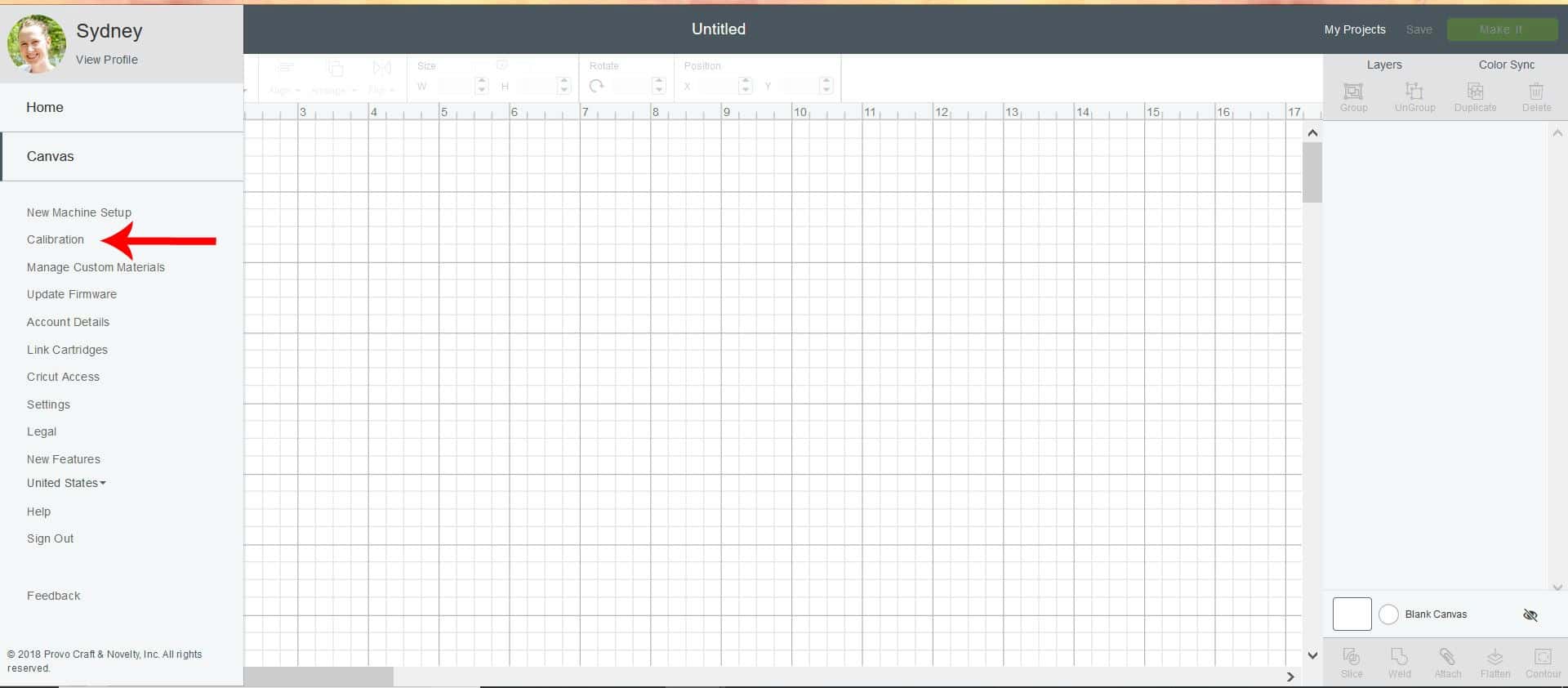
- Open Design Space and a new canvas. Click the three horizontal lines next to CANVAS in the upper left corner and then click CALIBRATION.
- Select KNIFE BLADE.
- Follow instructions on screen. Load knife blade into B clamp and put a piece of printer paper on a LightGrip cutting mat.
- Select your machine from the drop down menu, load your mat and cut the test paper.
- Remove the paper from the mat and look at the cut lines (there should be 7 of them) select the one with the cleanest cut from the drop down menu.

Once your knife blade is calibrated you’re ready to design and cut! Before you cut anything, you’ll want to make sure you move the white star wheels moved over all the way to the right. The materials you are cutting with the knife blade are thicker than vinyl, cardstock or other materials you cut and the star wheels will damage your thicker materials (I’ve forgotten this step and it does dent and damage the wood or chipboard).
What else do I need to know when using the knife blade?
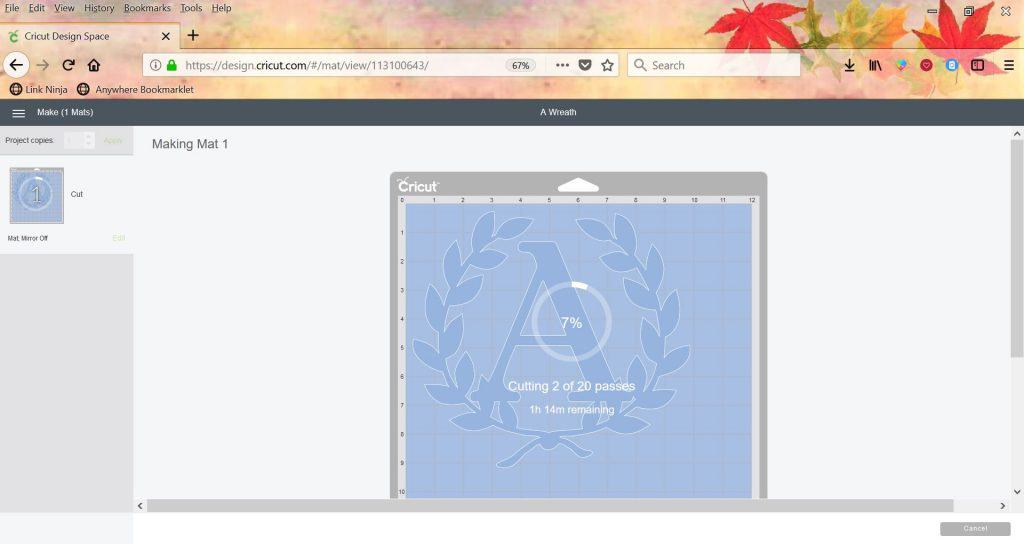
Cutting with the knife blade is not a quick process. Because the materials are thicker, it takes more than one pass to cut all the way through. The Maker will default cut 20 passes. I like to pause the cut after 18 and check to see if the design has cut through. I’ve used the knife blade about a dozen times and at least 10 times it was done after 18 passes. One thing I really love is that Design Space lets you know what cut you are on and how long it will take to finish cutting. I usually will do laundry or prep for lunch or dinner while my designs are being cut.
You also can NOT cut intricate details. All designs, letters and images must be over 3/4″. Smaller details will get ruined through the multiple cuts.
The widest design you can cut with a knife blade is 10.5″. Because the star wheels are pushed to the right, any designs larger than 10.5″ wide will be ruined during the cutting process.
What can I make with the knife blade?
Really the possibilities are endless when it comes to projects you can create with your Maker and knife blade! Some ideas are:
- Puzzles
- Models
- Jewelry
- Toys
- Holiday Decor
- Wreath Inserts
- Party Decor
- Cake and Cupcake Toppers
Here are my two favorite projects I’ve made with the knife blade:


Whose ready to start crafting with their knife blade?! If you’d like to check out more ways you can use your Cricut check out these posts! Need help with your Cricut? Join our Cricut Support Facebook Group!
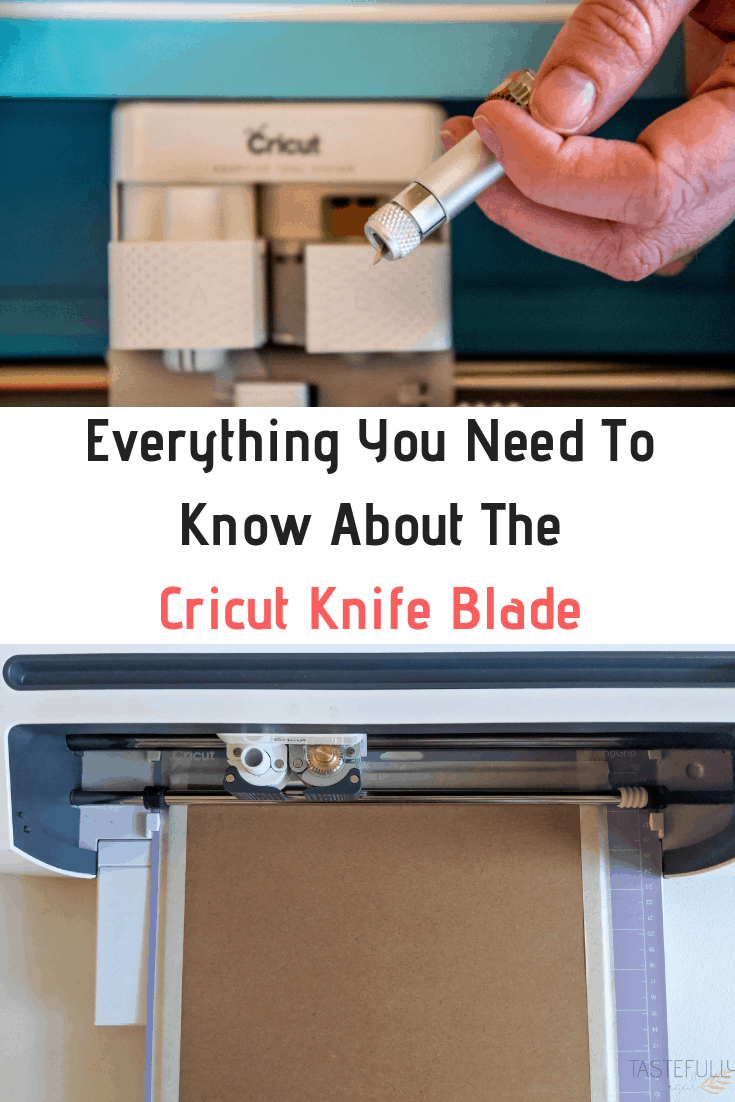

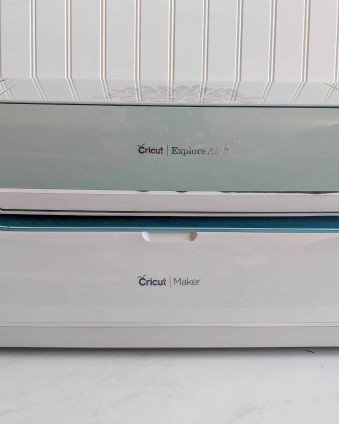




Leave a Reply