Learn how easy it is to use a Cricut Maker and all that you can do with it!
This is a sponsored post written by me on behalf of Cricut. All opinions are 100% mine.

Whenever the Maker goes on sale I always get asked “Is it easy to use a Cricut Maker?” It’s a big investment and you want to make sure you’ll be able to use it right?! I’m happy to tell you the Cricut Maker is SO easy to use! Not only is it easy to use but the projects and design possibilities are endless! Today I want to talk about three of the most commonly asked questions I get asked in regards to the Cricut Maker:
- How do I use Cricut Design Space with the Maker?
- What add-ons do I need to use the Maker? And are they expensive?
- What materials can the Maker Cut?

How Do I use Cricut Design Space with a Maker?
One of the things I love about Cricut is Design Space, the program you use to both create your projects/designs and to send your design to your machine to cut, is VERY user friendly. It’s also the same to use no matter what Cricut machine you have.
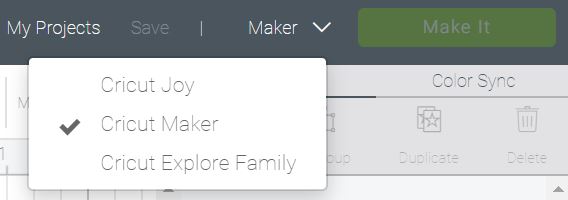
The first thing you’ll want to do in Design Space to make sure you have full access to all the Maker has to offer, is to select Maker as your machine in your profile. This will unlock Maker specific ready to make projects as well special cut types (known in Design Space as Line Types) that you can only use with a Maker.
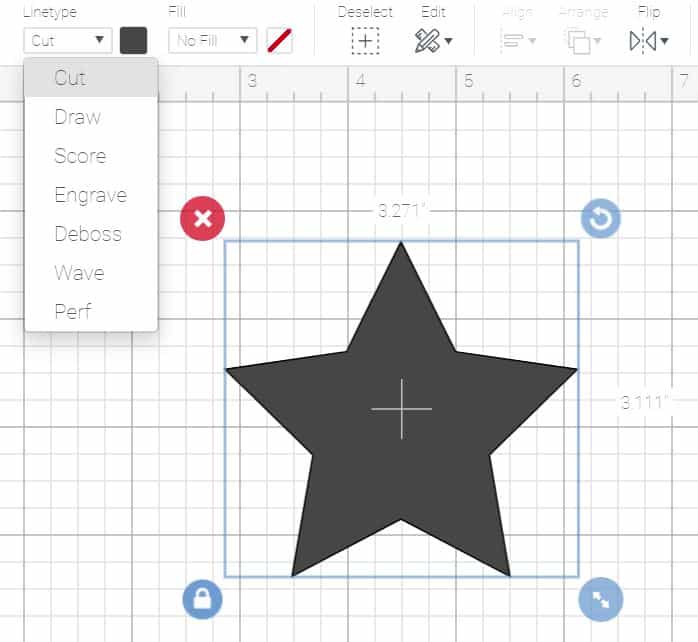
We’ll talk more about the Maker Tools in the next section, but when you are creating a project that you want to engrave (or deboss, perforate, score or make wavy), you’ll change the LINETYPE in your top menu.
Want to learn more about how to use Design Space including how to work with images, fonts, designs and more? Check out this YouTube video for a complete Design Space basics tutorial.

What add-ons do I need to use the Maker? And are they expensive?
One of the most intriguing (and scary) parts of the Cricut Maker is all the tools that make designing and creating unique projects a breeze. The Maker is unique in the fact that it has a whole suite of tools that allow you to do everything from make perfect cards and boxes with the scoring wheels to cutting wood with the knife blade and even engrave acrylic with the engraving tip. Here is a full list of all the tools available for the Maker:
- Fine Point Blade (comes with Maker) – lighter materials like vinyl, iron-on, paper, cardstock, etc
- Deep Point Blade – thicker materials like magnets, felt, foam sheets, etc
- Rotary Blade (comes with Maker) – used for fabric
- Knife Blade – used for thick materials like wood, leather, chipboard, etc.
- Scoring Wheel/Double Scoring Wheel – used to make score lines for folding cards, boxes, etc.
- Wavy Blade – makes wavy lines in your design
- Perforation Blade – makes perforation cuts, perfect for things you want to easily tear away like countdown calendars, hide and seek cards, etc.
- Debossing Tip – used to deboss, or press down, your design into your material
- Engraving Tip – used to engrave your design in your material NOTE: you can NOT engrave glass with the engraving tip. To get the look of engraved glass, you can use acrylic

The last five tools are part of the QuickSwap Housing System that allows you to use one housing (the upper part of the tool) and swap out the tips for each individual tool. This makes buying these tools a lot more afforda ble. You can buy one housing and all the tips with this bundle. You can learn more about each of the QuickSwap tools and how to use them here.
Do I need to buy all these tools?
But do I need all the tools above? My answer is no. Not at first at least. The Maker comes with the fine point blade that you’ll use for most of the standard materials you’ll cut (vinyl, iron-on, cardstock, paper, etc) and the rotary blade that you use to cut fabric. Aside from that I would say pick one or two tools at first based on what type of projects you want to make and learn those tools first.
If you want to order Maker tools or other Cricut supplies and you’re shopping on Cricut.com, use code TFSPRING to save 10% and get FREE shipping on all $50+ orders. That’s on top of the 10% discount Cricut Access members get automatically! Learn more about Cricut Access here.
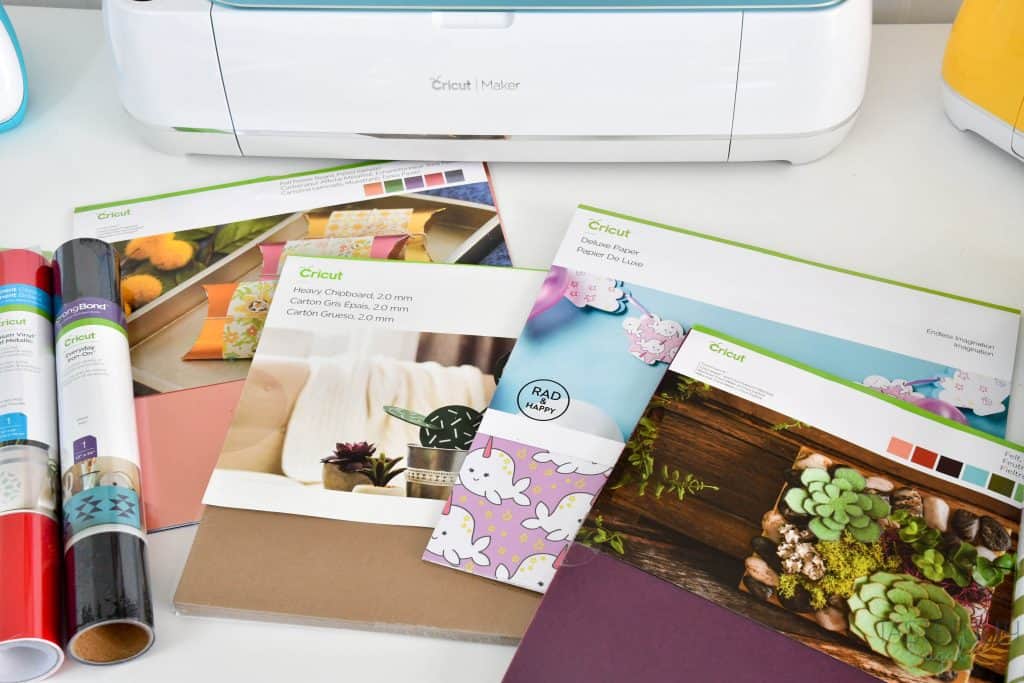
What materials can the Maker Cut?
The Maker by far has the largest variety of materials you can cut. There are 287 materials to be exact. And that number is continually growing. Because of the wide range of tools mentioned above you can cut super light materials like tulle, silk and tissue paper as well as thick materials like balsa and basswood, genuine leather (and faux leather) and chipboard. To see a full list of what materials the Maker can cut, and what blade you need to cut them, check out this post.
I hope this helps you understand how EASY the Cricut Maker is to use and give you a glimpse into all that you can do with it! Still not sure if the Maker is the right machine for you? Check out this post for a side-by-side comparison of all three Cricut machines.

Want to get an idea of what types of projects you can make with a Maker? Check out this post!
Ready to buy your Maker? Check out the latest sales and bundles available here. If you’re a Cricut Access member you’ll get an additional 10% off the listed prices! Not sure what Cricut Access is? Check out this post!
If you want to check out more Cricut projects and tutorials, be sure to subscribe to my YouTube channel. For more in-depth Cricut posts, check out these posts. For tips, tricks and immediate help, be sure to join our FREE Cricut Support Group.
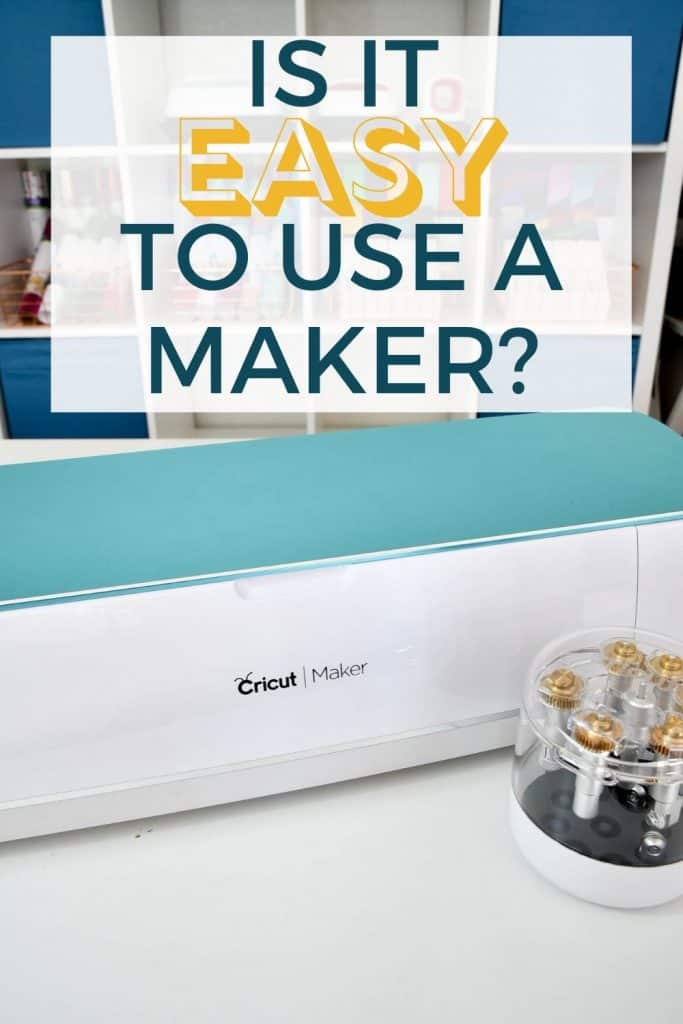
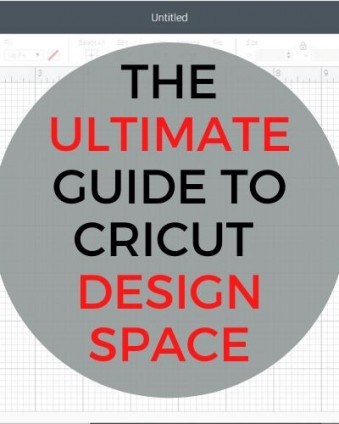
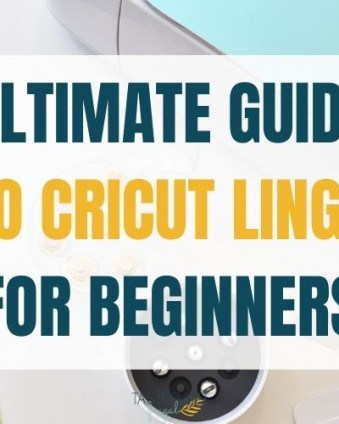




Leave a Reply