Use your Cricut to make St. Patrick’s Day Cupcake Toppers.

I’m excited to be joining some friends this week to share with you all sorts of party ideas you can make with your Cricut. The next party I’ll be throwing is for St. Patrick’s Day so I decided to make these fun St. Patrick’s Day Cupcake Toppers. Check out all the other great party ideas and projects at the end of this post.
St. Patrick’s Day isn’t a big holiday we celebrate but it is one of my boys’ favorite (maybe because green is their favorite color). Aside from these cupcake toppers, we’re making photo booth props and St. Patrick’s Day shirts with our Cricut. Tune in next week for those projects. But for now let’s talk about these adorable cupcake toppers!

What Do You Need To Make Cupcake Toppers?
When you make your cupcake toppers you want to make sure you have a sturdy backer so that your cupcake toppers don’t fall over. If you have a fairly big design, like these four leaf clovers, a thick glitter cardstock will do the trick.
Since the rainbows were a little smaller I wanted to make sure they were extra sturdy so I used white Kraft Board as the back then glued the glitter cardstock pieces on top of that.

Speaking of glue, this Art Glitter Glue is the BEST glue for all your paper crafts. It dries super quick and clear. Make sure to get the metal applicator tip for more precise glue application.
You also need something to stick the cupcake toppers to and into the cupcakes. I like to use plain ‘ol toothpicks for this.

How Big Do You Need To Make Cupcake Toppers?
That all depends on the size of your cupcake. You don’t want to make your cupcake toppers bigger than the actual cupcake though. I measured the width of my cupcakes and they were just over 2″ wide so I made both the shamrock and rainbow cupcake toppers 2″ wide.

And can we talk about how precise the Cricut cuts these designs. I mean just like at this teeny tiny cloud and all the perfectly cut lines and holes. For the glitter cardstock I put my dial to custom on my Air 2 and select Glitter Cardstock from the materials drop down menu in Design Space. I also change the pressure from normal to more.

How Do You Make St. Patrick’s Day Cupcake Toppers?
Making cupcake toppers is super easy (and fun) with your Cricut machine. If you want to make these exact toppers, you can open up this Design Space Project and click Make It. Let’s jump into the tutorial!
SUPPLIES:
Glitter Cardstock (you’ll need black, gold, silver, red, orange, yellow, green, blue and purple)
Toothpicks
Cricut Machine (you can use an Air 2, Maker or Joy)
If you need to get Cricut supplies and you’re shopping on Cricut.com, use code FRUGAL to save 10% and get FREE shipping on all $50+ orders. That’s on top of the 10% discount Cricut Access members get automatically!
DIRECTIONS:
Open this design in Design Space and click Make It.

Load first color on to LightGrip Mat face up.
If you’re using an Air 2, change the dial on your machine to custom and choose materials from the drop down menu in Design Space. If you’re using the Maker or Joy just choose the materials in the drop down menu. You’ll want to select KRAFT BOARD for the white sheet and GLITTER CARDSTOCK for all the rest. Also, change the pressure from normal to more.
Load you mat into your Cricut and have the Cricut cut your designs.
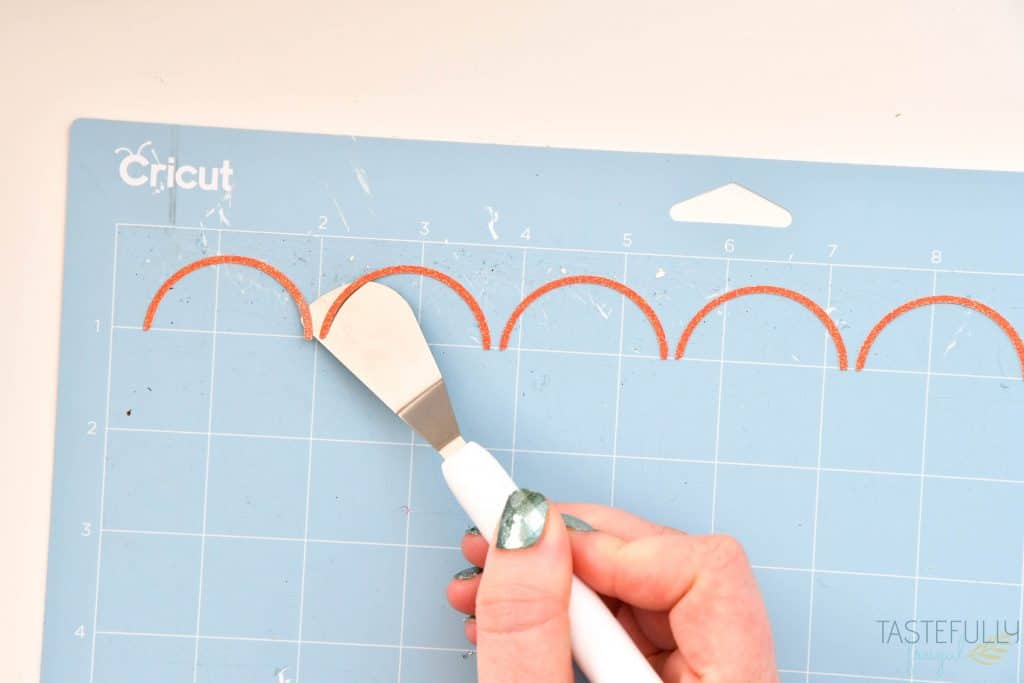
To easily get your designs off the LightGrip mat, flip it over and slowly peel back the LightGrip mat. Then use the spatula to peel the designs off the mat.
Repeat previous 3 steps with all colors.

Use Art Glitter Glue to apply all pieces to the rainbow. I found it easiest to put the glue on the white kraft board and then place each piece on the board. Do the rainbow pieces first. Then the silver cloud and lastly the pot of gold.

Use Art Glitter Glue to attach toothpicks to the back of the cupcake toppers.

Cricut Party Ideas

These cupcake toppers are just one of many ways you can use your Cricut machine for your next party. Check out all these other party ideas below.
Make sure to subscribe to my YouTube channel to check out all the video tutorials. For more Cricut projects and tutorials, check out these posts. For tips, tricks and immediate help, be sure to join our FREE Cricut Support Group.
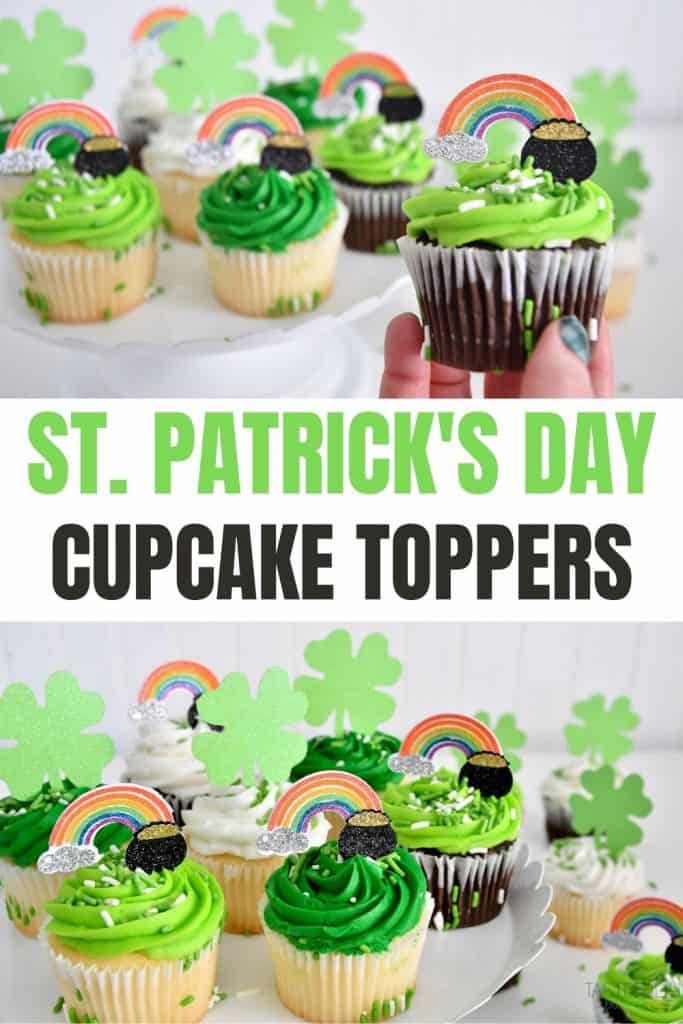



Leave a Reply