I received a shirt and iron on vinyl from HappyCrafters.com for this post. All opinions are mine alone.
If you love your home state this shirts is for you! See how easy it is to make and download your state’s SVG for FREE. Plus, enter to win an iron on vinyl prize pack at the bottom of this post.
You know when you see a shirt and you think I really love that but I just can’t justify the cost?! I saw a similar shirt to this somewhere, where I can’t remember (thanks mommy brain), and it cost $20+. Seriously, $20 for a t-shirt was a little ridiculous so I decided to make my own version.
Another issue I have with shirts these days is the fit. I’m in between sizes and this mama pouch just makes most shirts a little too tight. But when I Happy Crafters sent me this shirt I immediately fell in love! Not only is it super soft but it’s the perfect fit! It fits perfectly around my arms but is loose around the belly. This color is Heathered Charcoal and I can’t wait to order more colors!
It also is a great shirt to use iron on vinyl with. It got a little wrinkly waiting for me to make the shirt with (my to-do list is about a million miles long these days and it took a little longer than usual to make), but the wrinkles came out quickly and easily when I preheated with my EasyPress. I don’t know if I’ve shared a t-shirt tutorial here with the EasyPress so let me show you how EASY it is to use.
SUPPLIES:
Iron On Vinyl (I used Cloud White and Rainbow White)
Ruler
Towel
Weeder (I love this Essenital Tool Kit b/c it has everything you need for working with iron on vinyl, vinyl, cardstock and paper)
Cricut Maker or Explore Air Machine
**When ordering from Cricut.com make sure to use promo code TFRUGAL to get 10% off and score FREE shipping!**
DIRECTIONS:
Open up Design Space and upload your SVG (link to get SVGs is at the bottom of this post).
Size to fit your shirt. My shirt is a medium and I made this 10″ wide in Design Space. If you want your state to be a different color like I did, make it a different color on the canvas so it’s easier to cut.
Sent to mat and mirror image.
Cut your design and use your weeder to remove excess iron on vinyl.
Set your EasyPress to 305°F and 30 seconds.
Place a towel down on your table and then place your shirt on top of the towel.
Once your EasyPress reaches temperature, preheat your shirt by running the EasyPress over it for 5 seconds or so.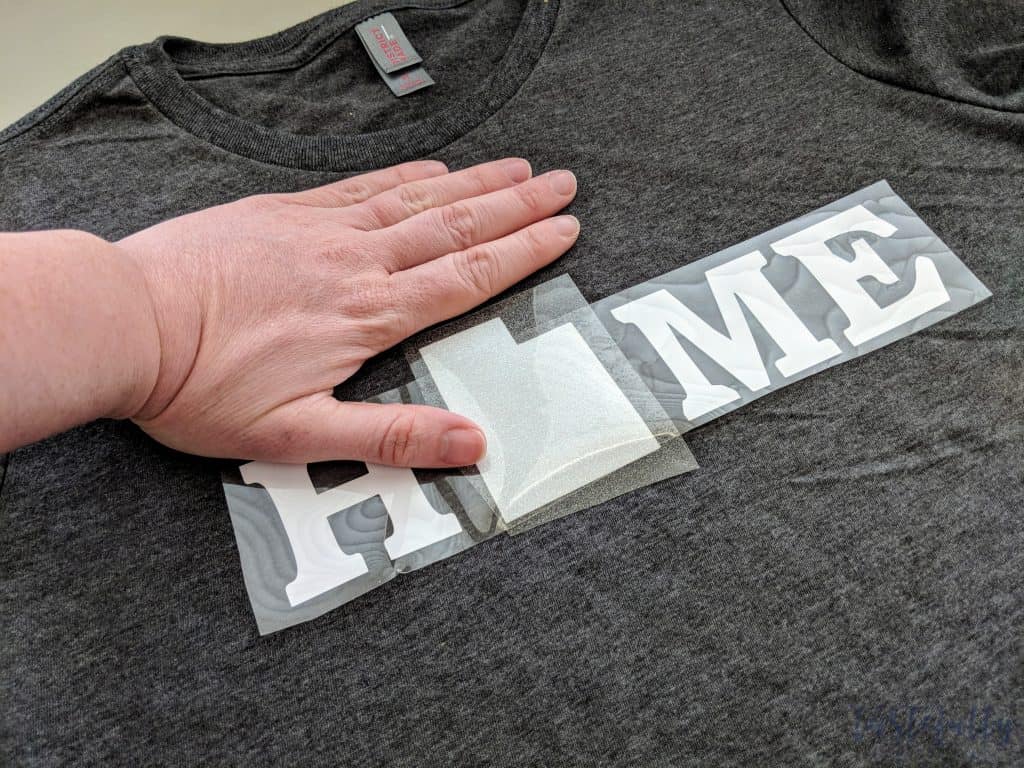
Size where you want your design to go. I have found that a 4 finger gap from the collar on women’s shirts makes for perfect placement of your design. You’ll also want to use a ruler to measure the edges of your design to the seams on the sides of your shirt to make sure it’s placed evenly. I can’t tell you how many times I thought I had the design centered and I was off by almost a whole inch.
Put your teflon sheet over the iron on vinyl. Press the green C button and apply medium firm pressure on your EasyPress.
Flip your shirt over and repeat the previous step (without the teflon sheet).
Flip your shirt back over and slowly peel your plastic backing sheet at an angle. If you peel at an angle it’s easy to see if something isn’t sticking and easily add more pressure. I didn’t have any issues with the temperature and time setting for this shirt.
And there you have it! Want to download your own state home SVG?! Sign up for our Cricut emails to get notified anytime we post a new Cricut project and be the first to hear about Cricut sales, new products and events. Once you sign up for our newsletter, you’ll get an email with a link so you can download one (or all) of the state home SVG files.
If you’d like to check out more ways you can use your Cricut check out these posts! Need help with your Cricut? Join our Cricut Support Facebook Group!
I’m excited to join some super talented bloggers today as part of the Craft & Create with Cricut Challenge! Check out all the fun tees they made below! AND enter to win a super fun Iron On Vinyl prize pack in the widget below!!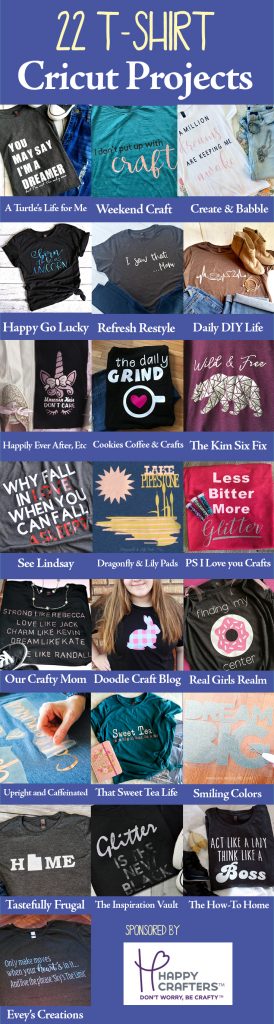

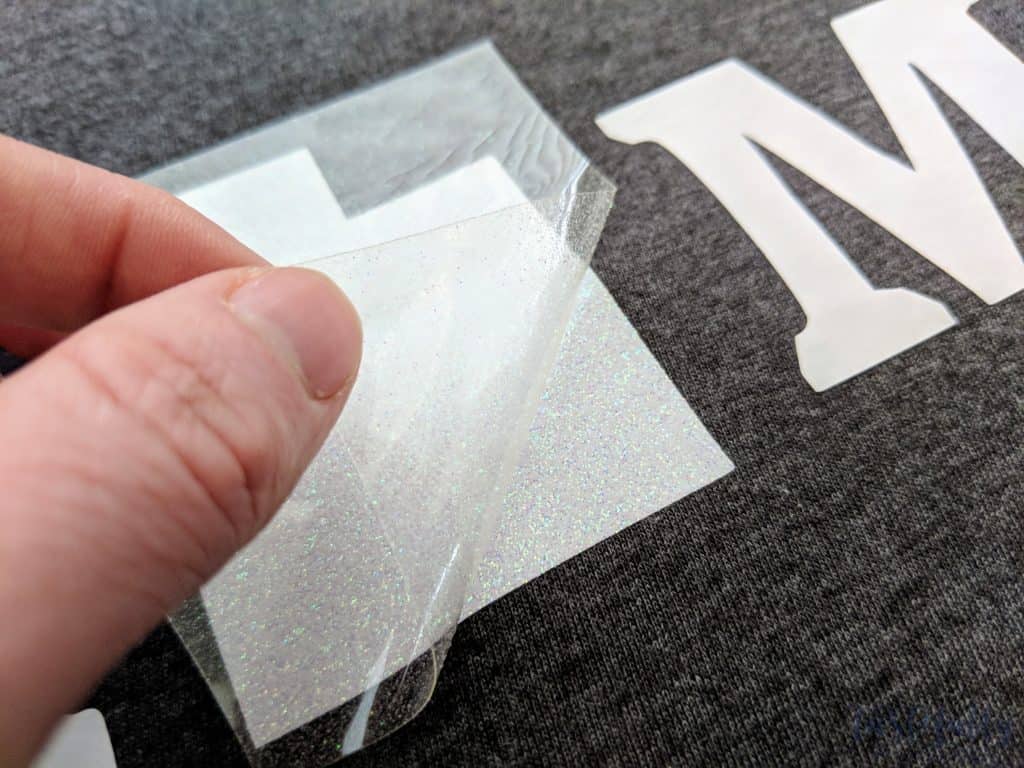

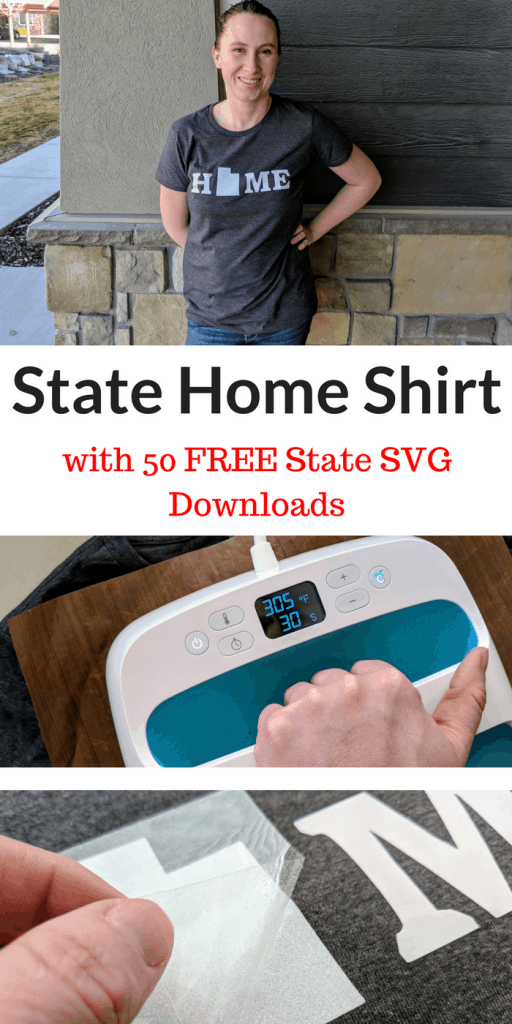
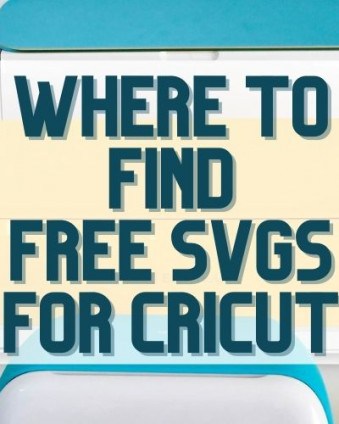

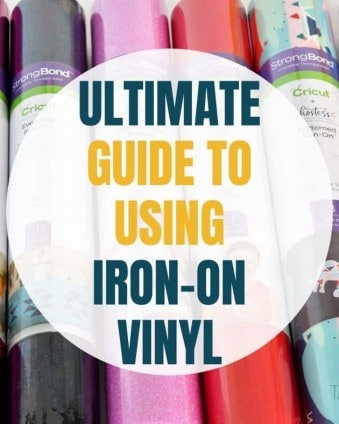



Jenny says
This shirt is super cute! What a great idea. I think I will have to make something like this. Pinning!
Heather Northington says
Such a fun shirt! I love the way you gage the placement, that is a good tip. Great project, thank you!
Allison | Upright and Caffeinated says
I love this shirt! Having state pride is my jam (I’ve worked in state government for 15 years)! Thanks for the tutorial!
Jeanie says
I love how your shirt turned out! Pinning! I need to make one with my state – what a great idea for when attending conferences or vacations, etc. I’m sure it would be a great conversation starter! Thanks so much for being part of our group!
Marie Dabbs says
I agree, a lot of t-shirts are super overpriced. Good thing we know how to make our own! Very cute design!
Michelle from Weekend Craft says
Love this! I have moved around alot but I would love a Massachusetts version of this.
Alicia says
Hey Sydney, you look awesome in that shirt! I love the design! Thanks for sharing!
SUE DEAN says
Thank you for sharing such wonderful tips and ideas.